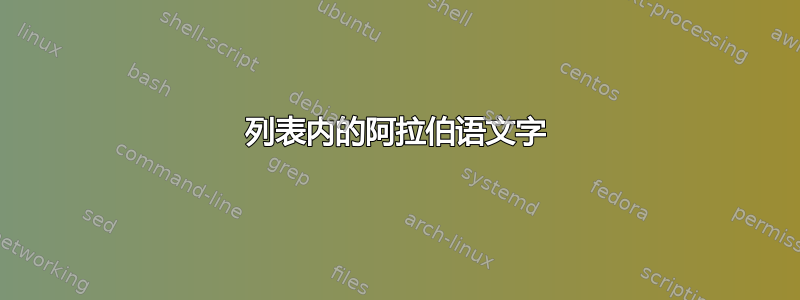
背景
我正在尝试使用该包让阿拉伯语文本显示在 HTML 代码标记内listings。代码不会产生任何错误,但也不会显示阿拉伯语文本。下面的最小工作示例从以下帖子中汲取灵感,我尝试复制它:列表的阿拉伯字体
最小工作示例(MWE)
\documentclass[cmyk]{article}
\usepackage[utf8]{inputenc}
\usepackage[OT6,LAE,T1]{fontenc}
\usepackage{xcolor}
\usepackage{listings}
\usepackage{arabtex}
% ----------------------------------------------------------------------
% Definition of colors
% ----------------------------------------------------------------------
\definecolor{editorGray}{gray}{0}
\definecolor{editorPurple}{cmyk}{0.75, 1, 0, 0}
\definecolor{editorDarkOrange}{cmyk}{0, 0.8, 0.9, 0}
\definecolor{editorBlue}{cmyk}{1, 0.35, 0, 0}
\definecolor{editorPink}{cmyk}{0, 1, 0, 0}
% ----------------------------------------------------------------------
% HTML
% ----------------------------------------------------------------------
\lstdefinelanguage{HTML5}{
language=html,
sensitive=true,
tagstyle=\color{editorBlue},
markfirstintag=true,
alsoletter={!-'}
}
% ----------------------------------------------------------------------
% Code style
% ----------------------------------------------------------------------
\lstset{%
% General design
inputencoding=utf8,
backgroundcolor=\color{white},
basicstyle=\ttfamily\upshape\lst@ifdisplaystyle\tiny\fi,
frame=l,
float,
belowskip=0pt,
escapeinside=`',
% Line numbers
framesep=5pt,
xleftmargin={14pt},
numbers=left,
stepnumber=1,
firstnumber=1,
numberfirstline=true,
numberstyle=\color{black},
% Code design
identifierstyle=\color{editorDarkOrange},
keywordstyle=[1]\color{editorPink},
keywordstyle=[7]\color{black},
commentstyle=\color{editorGray},
stringstyle=\color{editorPurple},
% Code
language=HTML5,
alsodigit={.:},
tabsize=2,
showtabs=false,
showspaces=false,
showstringspaces=false,
keepspaces=true,
extendedchars=true,
breaklines=false
}
% ----------------------------------------------------------------------
% Color style for < and > for code examples
% ----------------------------------------------------------------------
\gdef\lst@BeginTag{%
\lst@DelimOpen
\lst@ifextags\else
{\let\lst@ifkeywords\iftrue
\lst@ifmarkfirstintag\lst@firstintagtrue\fi\color{editorBlue}}}
\gdef\lst@EndTag{\lst@DelimClose\lst@ifextags\else\color{editorBlue}}
\begin{document}
\begin{lstlisting}[language=HTML5,numbers=left,firstnumber=1]
<!DOCTYPE html>
<html lang="sv">
<head>
<meta charset="utf-8">
<title>`\color{editorDarkOrange}HTML and CSS'</title>
<link rel="stylesheet" href="style.css">
</head>
<body>
<main>
<section>
<h1>`\<گوشی>'</h1>
<p>`\color{editorDarkOrange}The idea of HTML was developed in 1989 by Tim Berners-Lee.'</p>
</section>
</main>
</body>
</html>
\end{lstlisting}
\end{document}
期望输出
- 在 HTML 标签内显示阿拉伯文本。
- 删除似乎是由阿拉伯文本引起的左框架线的间距。
答案1
如果没有 arabtex,您只需要LAE选择 fontenc 包并使用 激活从右到左的书写\TeXXeTstate=1。
\documentclass[cmyk]{article}
\usepackage[utf8]{inputenc}
\usepackage[LAE,T1]{fontenc}
\usepackage{xcolor}
\usepackage{listings}
% ----------------------------------------------------------------------
% Definition of colors
% ----------------------------------------------------------------------
\definecolor{editorGray}{gray}{0}
\definecolor{editorPurple}{cmyk}{0.75, 1, 0, 0}
\definecolor{editorDarkOrange}{cmyk}{0, 0.8, 0.9, 0}
\definecolor{editorBlue}{cmyk}{1, 0.35, 0, 0}
\definecolor{editorPink}{cmyk}{0, 1, 0, 0}
% ----------------------------------------------------------------------
% HTML
% ----------------------------------------------------------------------
\lstdefinelanguage{HTML5}{
language=html,
sensitive=true,
tagstyle=\color{editorBlue},
markfirstintag=true,
alsoletter={!-'}
}
% ----------------------------------------------------------------------
% Code style
% ----------------------------------------------------------------------
\lstset{%
% General design
inputencoding=utf8,
backgroundcolor=\color{white},
basicstyle=\ttfamily\upshape\lst@ifdisplaystyle\tiny\fi,
frame=l,
float,
belowskip=0pt,
escapeinside=`',
% Line numbers
framesep=5pt,
xleftmargin={14pt},
numbers=left,
stepnumber=1,
firstnumber=1,
numberfirstline=true,
numberstyle=\color{black},
% Code design
identifierstyle=\color{editorDarkOrange},
keywordstyle=[1]\color{editorPink},
keywordstyle=[7]\color{black},
commentstyle=\color{editorGray},
stringstyle=\color{editorPurple},
% Code
language=HTML5,
alsodigit={.:},
tabsize=2,
showtabs=false,
showspaces=false,
showstringspaces=false,
keepspaces=true,
extendedchars=true,
breaklines=false
}
% ----------------------------------------------------------------------
% Color style for < and > for code examples
% ----------------------------------------------------------------------
\gdef\lst@BeginTag{%
\lst@DelimOpen
\lst@ifextags\else
{\let\lst@ifkeywords\iftrue
\lst@ifmarkfirstintag\lst@firstintagtrue\fi\color{editorBlue}}}
\gdef\lst@EndTag{\lst@DelimClose\lst@ifextags\else\color{editorBlue}}
% To write arabic
\TeXXeTstate=1
\def\textRL#1{\bgroup\fontencoding{LAE}\selectfont\beginR #1\endR\egroup}
\begin{document}
\begin{lstlisting}[language=HTML5,numbers=left,firstnumber=1]
<!DOCTYPE html>
<html lang="sv">
<head>
<meta charset="utf-8">
<title>`\color{editorDarkOrange}HTML and CSS'</title>
<link rel="stylesheet" href="style.css">
</head>
<body>
<main>
<section>
<h1>`\textRL{كوشي}'</h1>
<p>`\color{editorDarkOrange}The idea of HTML was developed in 1989 by Tim Berners-Lee.'</p>
</section>
</main>
</body>
</html>
\end{lstlisting}
\end{document}




