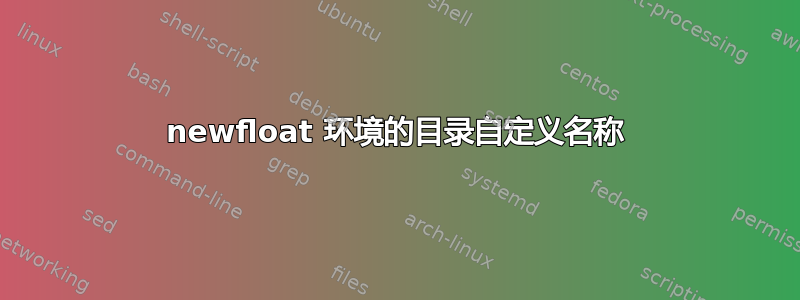
大家下午好。
我经常使用“newfloat”包,但我无法更改某个特定的东西。这些天我搜索了很多,但找不到任何相关的东西。我遇到了以下问题,即更改目录中显示的新浮动环境的名称。我想将“FIGURA”名称更改为我想要的任何名称,例如,在此示例中为“ILUSTRAÇÃO”。有什么想法吗?
谢谢!
\documentclass[a4paper, 12pt]{article}
\usepackage
[showframe, lmargin=3cm,tmargin=3cm,rmargin=2cm,bmargin=2cm]
{geometry}
\usepackage[brazil]{babel}
\usepackage{polyglossia}
\setmainlanguage{brazil}
\usepackage{caption}
\usepackage{enumitem}
\usepackage{float}
\usepackage{setspace}
\usepackage[titletoc]{appendix}
\usepackage{microtype}
\usepackage{ragged2e}
\usepackage{ragged2e}
\usepackage{booktabs}
\usepackage{fancyhdr}
\usepackage{scrextend}
\usepackage{array}
\usepackage{afterpage}
\usepackage{tocloft}
\renewcommand{\cftfigpresnum}{\bfseries FIGURA } % put Figure before the number
\renewcommand{\cftfigaftersnum}{\textbf{:} } % add colon after the number
\addtolength{\cftfignumwidth}{1,5cm}
\renewcommand{\cfttabpresnum}{\bfseries TABELA } % put Figure before the number
\renewcommand{\cfttabaftersnum}{\textbf{:} } % add colon after the number
\addtolength{\cfttabnumwidth}{1,5cm}
\usepackage{setspace}
\newcommand\myemptypage{
\null
\thispagestyle{empty}
\addtocounter{page}{-1}
\newpage
}
\usepackage{mathtools}
\usepackage{microtype}
\usepackage{fontspec}
\usepackage{tocbasic}
\usepackage{titlesec}
\usepackage{indentfirst}
% Indentação na primeira linha dos parágrafos
\setlength{\parindent}{1.5cm}
% Fazer isso também nos parágrafos que iniciam capítulos
\usepackage{indentfirst}
\onehalfspacing
\setmainfont{Arial}
\usepackage{lipsum}
\usepackage{import}
\pagestyle{fancy}
\fancyhead[R]{\thepage}
\fancyhead[L]{}
\fancyfoot[C]{}
\renewcommand{\headrulewidth}{0pt}
\renewcommand{\footrulewidth}{0pt}
\setlength{\headheight}{14.49998pt}
\setlength{\headheight}{15.07855pt}
\titleformat*{\section}{\normalsize\bfseries}
\titleformat*{\subsection}{\normalsize}
\titleformat*{\subsubsection}{\normalsize}
\usepackage{hyperref}
\hypersetup{colorlinks = ,
linkcolor = ,
anchorcolor =,
citecolor = ,
filecolor = ,
urlcolor = ,
pdfauthor=}
\usepackage[nottoc]{tocbibind}
\usepackage[
alf,abnt-full-initials=no, % Colocar nome completo;
abnt-etal-list=0, % Listar todos os autores;
abnt-etal-cite=3, % Mais de 2 nomes não são citados;
abnt-emphasize=bf, % Ênfase nas revisas com negrito;
abnt-etal-text = it, % "et al" em itálico.
]{abntex2cite}
\DeclareFloatingEnvironment[
listname= \hspace*{\fill}\bfseries\normalsize LISTA DE ILUSTRAÇÕES\hspace*{\fill} ,
name= \bfseries {ILUSTRAÇÃO}
]{ilus}
\begin{document}
\listofilus
\begin{ilus}[htbp!]
\centering
\caption{A tree draw example.}
\includegraphics[scale=1]{treedraw.jpg}
\end{ilus}
\begin{ilus}[htbp!]
\centering
\caption{A apple draw example.}
\includegraphics[scale=1]{appledraw.png}
\end{ilus}
\end{document}
答案1
手册第 5 页的顶部newfloat有答案。
这是您的文档的新版本,序言中有一些更改,我将包加载与设置分开。
一些包被注释掉了:babel和polyglossia不要跟着去,tocloft和 也是一样tocbasic。
寻找其他差异。关键是
% newfloat
\DeclareFloatingEnvironment[
listname=\hspace*{\fill}\bfseries\normalsize LISTA DE ILUSTRAÇÕES\hspace*{\fill},
name=ILUSTRAÇÃO,
]{ilus}
\captionsetup[ilus]{labelfont=bf}
\PrepareListOf{ilus}{%
\renewcommand{\cftfigpresnum}{ILUSTRAÇÃO }%
\addtolength{\cftfignumwidth}{1.5cm}%
}
完整代码。
\documentclass[a4paper, 12pt]{article}
\usepackage[
showframe,
lmargin=3cm,
tmargin=3cm,
rmargin=2cm,
bmargin=2cm,
headheight=15.1pt,
heightrounded,
]{geometry}
%\usepackage[brazil]{babel} % either babel or polyglossia
\usepackage{polyglossia}
\usepackage{caption}
\usepackage{enumitem}
\usepackage{float}
\usepackage{setspace}
\usepackage[titletoc]{appendix}
\usepackage{microtype}
\usepackage{ragged2e}
\usepackage{booktabs}
\usepackage{fancyhdr}
\usepackage{scrextend}
\usepackage{array}
\usepackage{afterpage}
\usepackage[titles]{tocloft}
\usepackage{mathtools}
\usepackage{microtype}
\usepackage{fontspec}
\usepackage{newfloat}
%\usepackage{tocbasic} % either tocbasic or tocloft
\usepackage{titlesec}
% Fazer isso também nos parágrafos que iniciam capítulos
\usepackage{indentfirst}
\usepackage{lipsum}
\usepackage{import}
\usepackage[nottoc]{tocbibind}
\usepackage[
alf,abnt-full-initials=no, % Colocar nome completo;
abnt-etal-list=0, % Listar todos os autores;
abnt-etal-cite=3, % Mais de 2 nomes não são citados;
abnt-emphasize=bf, % Ênfase nas revisas com negrito;
abnt-etal-text = it, % "et al" em itálico.
]{abntex2cite}
\usepackage{hyperref}
% tocloft
\renewcommand{\cftfigpresnum}{\bfseries FIGURA } % put Figure before the number
\renewcommand{\cftfigaftersnum}{\textbf{:} } % add colon after the number
\addtolength{\cftfignumwidth}{1,5cm}
\renewcommand{\cfttabpresnum}{\bfseries TABELA } % put Figure before the number
\renewcommand{\cfttabaftersnum}{\textbf{:} } % add colon after the number
\addtolength{\cfttabnumwidth}{1,5cm}
% fontspec
\setmainfont{Arial}
% polyglossia
\setmainlanguage{brazil}
% newfloat
\DeclareFloatingEnvironment[
listname=\hspace*{\fill}\bfseries\normalsize LISTA DE ILUSTRAÇÕES\hspace*{\fill},
name=ILUSTRAÇÃO,
]{ilus}
\captionsetup[ilus]{labelfont=bf}
\PrepareListOf{ilus}{%
\renewcommand{\cftfigpresnum}{ILUSTRAÇÃO }%
\addtolength{\cftfignumwidth}{1.5cm}%
}
% titlesec
\titleformat*{\section}{\normalsize\bfseries}
\titleformat*{\subsection}{\normalsize}
\titleformat*{\subsubsection}{\normalsize}
% hyperref
\hypersetup{
% colorlinks,
% linkcolor = ,
% anchorcolor =,
% citecolor = ,
% filecolor = ,
% urlcolor = ,
% pdfauthor=
}
% fancyhdr
\pagestyle{fancy}
\fancyhf{}
\fancyhead[R]{\thepage}
\renewcommand{\headrulewidth}{0pt}
%\renewcommand{\footrulewidth}{0pt}
% final settings
% Indentação na primeira linha dos parágrafos
\setlength{\parindent}{1.5cm}
\onehalfspacing
\begin{document}
\listofilus
\begin{ilus}[htbp!]
\centering
\caption{A tree draw example.}
\includegraphics[width=0.3\textwidth]{example-image}
\end{ilus}
\begin{ilus}[htbp!]
\centering
\caption{A apple draw example.}
\includegraphics[width=0.3\textwidth]{example-image}
\end{ilus}
\end{document}
一些包被加载了两次。也hyperref应该放在最后。还请注意,最好使用tocloft该titles选项进行加载。
我不确定其中的明确格式listname:您应该为未编号的部分定义一种样式。




