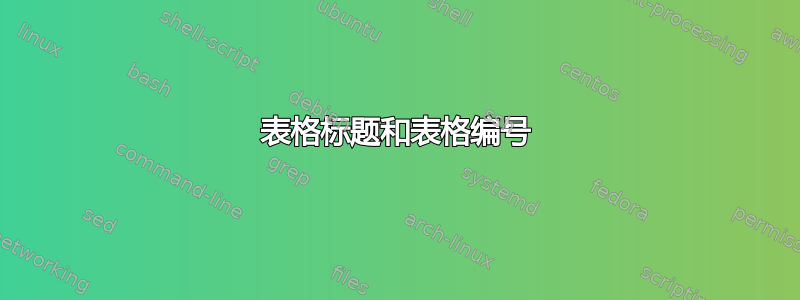
我尝试更改表格的编号和格式。目前我正在处理此问题
\documentclass[twoside, titlepage=firstiscover, open=right, 11pt]{scrbook}
\usepackage[utf8]{inputenc}
\usepackage{mathpazo}
\usepackage{graphicx}
\usepackage{float}
\usepackage{tabularx}
\usepackage{threeparttablex}
\usepackage[font=footnotesize, labelfont = bf]{caption}
\newcolumntype{Y}{>{\centering\arraybackslash}X}
\usepackage{threeparttable}
\begin{document}
\begin{table}[!h]
\begin{threeparttable}
\begin{footnotesize}
\caption{My Table Title\\}
\begin{tabularx}{\columnwidth}{@{}lYYYYY@{}}
\toprule
& \multicolumn{5}{c}{bla}\\
\cmidrule{2-6}
this & is & some & really & random & text \\
\midrule
bla & 0 & 1 & 2 & \textbf{3} & 4\\
blubb & 5 & 6 & 7 & 8 & 9\\
bla blubb & 10 & \textbf{11} & 12 & \textbf{13} & \textbf{14}\\
\bottomrule
\end{tabularx}
\begin{tablenotes}[flushleft]
\footnotesize
\item \textit{Note.} This is a note!
\end{tablenotes}
\label{some label}
\end{footnotesize}
\end{threeparttable}
\end{table}
\end{document}
通过此代码,我得到了以下形式的表格标题:
表 1.1.:我的表格标题。
我宁愿 - 按照 APA7 - 采用这种形式:
表 1.1
这是我的表格标题。
我怎样才能更改我的代码来实现这一点?
答案1
这种标题样式可以相对容易地在talltblr表格中实现,这是tabularray封装的写法threeparttable:
\documentclass[twoside,
titlepage=firstiscover,
open=right, 11pt]{scrbook}
\usepackage{mathpazo}
\usepackage{tabularray}
\UseTblrLibrary{booktabs, counter}
\usepackage[skip=0ex, width=\linewidth,
format=plain,
font = {small, sf},
labelfont = bf, labelsep = newline,
singlelinecheck = off]{caption}
\NewTblrTheme{captionof}% needed that talltblr instead of own caption settings
% consider settings of the caption package
{%
\DefTblrTemplate{caption}{default}%
{\addtocounter{table}{-1}%
\captionof{table}{\InsertTblrText{caption}}%
}
}
\begin{document}
\begin{table}[!h]
\begin{talltblr}[
theme = captionof, % <--- for considering caption package setup
caption = {My Table Title},
label = {tab:???},
remark{Note:} = This is a note! % <--- "table notes"
]{colspec = {@{}l *{4}{X[c]} @{}} }
\toprule
\SetCell[r=2]{c}
& \SetCell[c=5]{c} bla
& & & & \\
\midrule
this & is & some & really & random & text \\
\midrule
bla & 0 & 1 & 2 & \textbf{3} & 4\\
blubb & 5 & 6 & 7 & 8 & 9\\
bla blubb & 10 & \textbf{11} & 12 & \textbf{13} & \textbf{14}\\
\bottomrule
\end{talltblr}
\end{table}
\end{document}
附录:
自 2024 年 2 月起,将推出新的软件包tblr-extras,可使用该软件包在表格longtblr中轻松编写标题。talltblrcaption
我的第一次测试表明,它运行良好,并且通过使用语法使在表格longtblr中编写标题变得更加简单。talltblrcaption
Manuel E. Merino,非常感谢您送来的这个精美的包裹!
使用它,上述解决方案现在可以是:
\documentclass[twoside,
titlepage=firstiscover,
open=right, 11pt]{scrbook}
\usepackage{mathpazo}
\usepackage[skip=0ex, belowskip=0.5ex,
format=plain,
font = {small, sf},
labelfont = bf, labelsep = newline,
singlelinecheck = off]{caption}
\usepackage{tabularray}
\usepackage{tblr-extras} % new package
\UseTblrLibrary{booktabs,
caption} % new library
\usepackage{lipsum}
\begin{document}
\lipsum[66]
\begin{table}[ht]
\begin{talltblr}[
caption = {My Table Title},
label = {tab:???},
remark{Note} = This is a note! % <--- "table notes"
]{colspec = {@{}l *{5}{X[c]} @{}} }
\toprule
\SetCell[r=2]{c}
& \SetCell[c=5]{c} bla
& & & & \\
\midrule
this & is & some & really & random & text \\
\midrule
bla & 0 & 1 & 2 & \textbf{3} & 4\\
blubb & 5 & 6 & 7 & 8 & 9\\
bla blubb & 10 & \textbf{11} & 12 & \textbf{13} & \textbf{14}\\
\bottomrule
\end{talltblr}
\end{table}
\end{document}
编译结果为:
答案2
有了这个包,这很容易caption:
\documentclass[twoside, titlepage=firstiscover, open=right, 11pt]{scrbook}
\usepackage[utf8]{inputenc}
\usepackage{booktabs}
\usepackage{mathpazo}
\usepackage{graphicx}
\usepackage{float}
\usepackage{tabularx}
\usepackage{threeparttablex}
\usepackage[font=footnotesize, labelfont = bf]{caption}
\newcolumntype{Y}{>{\centering\arraybackslash}X}
\usepackage{threeparttable}
\usepackage{caption}
\begin{document}
\begin{table}[!h]
\begin{threeparttable}
\captionsetup{belowskip=2ex, labelsep = newline}
\begin{footnotesize}
\caption{My Table Title\\}
\begin{tabularx}{\columnwidth}{@{}lYYYYY@{}}
\toprule
& \multicolumn{5}{c}{bla}\\
\cmidrule{2-6}
this & is & some & really & random & text \\
\midrule
bla & 0 & 1 & 2 & \textbf{3} & 4\\
blubb & 5 & 6 & 7 & 8 & 9\\
bla blubb & 10 & \textbf{11} & 12 & \textbf{13} & \textbf{14}\\
\bottomrule
\end{tabularx}
\begin{tablenotes}[flushleft]
\footnotesize
\item \textit{Note.} This is a note!
\end{tablenotes}
\label{some label}
\end{footnotesize}
\end{threeparttable}
\end{table}
\end{document}





