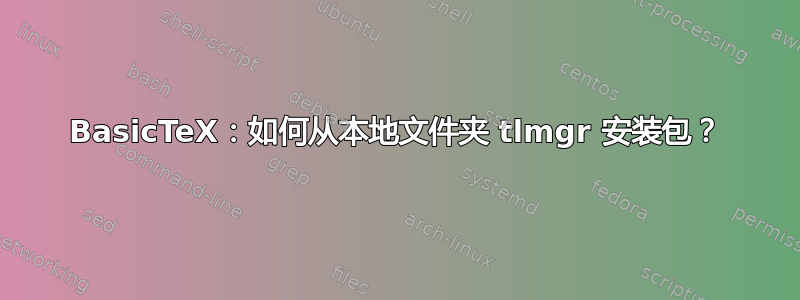
我的 MacBook Pro 上安装了 BasicTex。我想安装emerald字体,但如果我运行
sudo tlmgr install emerald
我收到以下错误消息:
tlmgr: package repository https://ftp.acc.umu.se/mirror/CTAN/systems/texlive/tlnet (not verified: gpg unavailable)
tlmgr install: package emerald not present in repository.
tlmgr: action install returned an error; continuing.
tlmgr: An error has occurred. See above messages. Exiting.
我尝试使用
sudo tlmgr option repository https://ctan.math.washington.edu/tex-archive/systems/texlive/tlnet
并再次尝试tlmgr install emerald,但收到相同的错误消息。
因此,我emerald从这里但我不明白如何使用 tlmgr 安装它。我读到过一些文章说将 emerald 文件夹复制到其中即可,~/texmf但我没有这样的文件夹。
如果它可能有用,则命令的输出where tlmgr返回/Library/TeX/texbin/tlmgr而kpsewhich --var-value=TEXMFLOCAL返回/usr/local/texlive/2022basic/texmf-local。但是,ls /usr/local/texlive/2022basic返回
LICENSE.CTAN install-tl texmf-config texmf.cnf
LICENSE.TL install-tl.log texmf-dist texmfcnf.lua
bin release-texlive.txt texmf-var tlpkg


