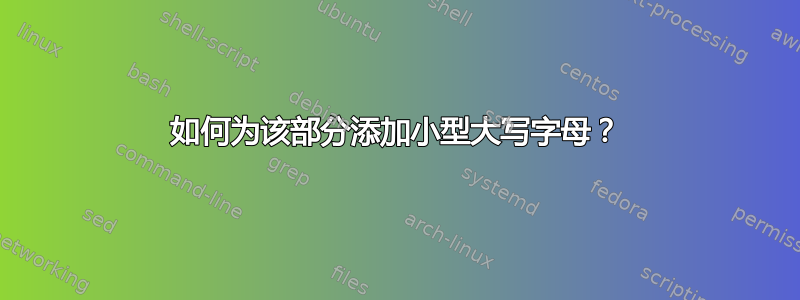
这是我想要复制的一个例子,我不想要罗马数字,只想要小写字母,目的是使它看起来与论文完全相同。
我的代码如下所示:
%++++++++++++++++++++++++++++++++++++++++
% Don't modify this section unless you know what you're doing!
\documentclass[11pt]{article}
\usepackage{amsmath} % improve math presentation
\usepackage[utf8]{inputenc}
\usepackage[none]{hyphenat}
\usepackage{graphicx} % takes care of graphic including machinery
\usepackage[margin=0.6in,letterpaper]{geometry} % decreases margin
\usepackage{fixltx2e}
\usepackage{setspace}
\usepackage{cite} % takes care of citations
\usepackage[final]{hyperref} % adds hyper links inside the generated pdf file
\usepackage{xcolor,colortbl}
\usepackage{tabularx}
\usepackage{titlesec}
\usepackage[font=small,labelfont=bf]{caption}
\usepackage{tikz}
\usepackage{amssymb}
\usepackage{wrapfig}
\usepackage{fancyhdr}
\pagestyle{fancy}
\cfoot{}
\lhead{Physics HL}
\rhead{Internal Assessment}
\fancyfoot[R]{\thepage}
\usepackage[document]{ragged2e}
\usepackage[skip=10pt plus1pt, indent=40pt]{parskip}
\usetikzlibrary{arrows,calc,positioning,patterns,angles,quotes}
\titleformat*{\subsection}{\Large\bfseries}
\titleformat*{\section}{\Large\bfseries}
\hypersetup{
colorlinks=true, % false: boxed links; true: colored links
linkcolor=blue, % color of internal links
citecolor=blue, % color of links to bibliography
filecolor=magenta, % color of file links
urlcolor=blue
}
\renewcommand{\baselinestretch}{1.1}
%++++++++++++++++++++++++++++++++++++++++
\begin{document}
\begin{titlepage}
\begin{center}
\line(1,0){300} \\
[0.25in]
\huge{\bfseries INTERNAL ASSESSMENT} \\
[2mm]
\line(1,0){200} \\
[1.5cm]
\textsc{\LARGE What is the effect of varying the } \\
[0.75cm]
\textsc{\Large Pages: 12} \\
[9cm]
\end{center}
\begin{flushright}
\\~\\ \\~\\ \\~\\ \\~\\ \\~\\ \\~\\
\textsc{\large Neal B.\\
IB HL Physics\\}
\end{flushright}
\end{titlepage}
\section{Exploration}
\subsection{Introduction}
During my early years of learning to play the flute, I struggled with maintaining a consistent tempo. Fortunately, I discovered the metronome, a device that produces a regular and precise beat, which helped me improve my sense of rhythm. This experience sparked my curiosity about the metronome's functionality, leading me to learn that it operates as a physical pendulum. Additionally, the study of physical pendulums also serves as a crucial precursor to understanding the unpredictable nature of double pendulums, which consist of two physical pendulums attached together. This topic is closely related to chaos theory, which is the modern successor to Newtonian mechanics. Despite being a common sight in clocks and musical instruments, double pendulums are incredibly complex and have defied attempts by physicists to develop an analytical solution. To grasp the intricacies of their chaotic mechanics, it is necessary to first examine the properties of the simpler correspondent, the physical pendulum.
答案1
我建议您(a)使用fontenc选项 [T1] 加载包并(b)更改说明
\titleformat*{\subsection}{\Large\bfseries}
\titleformat*{\section}{\Large\bfseries}
到
\titleformat*{\subsection}{\Large\bfseries\centering\scshape}
\titleformat*{\section}{\Large\bfseries\centering\scshape}
实际上,由于您的代码加载了ragged2e包,因此您可以使用\Centering而不是。 (如果节标题长于一行,和\centering的效果之间的差异将变得显而易见。)\centering\Centering
如果您猜测这scshape是“小型大写字母形状”的缩写,那么您猜对了。
\documentclass[11pt]{article}
%% (I've streamlined and simplified the OP's code as much as possible)
%\usepackage[utf8]{inputenc} % that's the default nowadays
\usepackage[T1]{fontenc} % <-- new
\usepackage[none]{hyphenat}
\usepackage[margin=0.6in,letterpaper]{geometry}
\usepackage{titlesec}
\titleformat*{\subsection}{\large\bfseries\centering\scshape}
\titleformat*{\section}{\Large\bfseries\centering\scshape}
\usepackage{fancyhdr}
\pagestyle{fancy}
\cfoot{}
\lhead{Physics HL}
\rhead{Internal Assessment}
\fancyfoot[R]{\thepage}
\usepackage[document]{ragged2e}
\usepackage[skip=10pt plus1pt, indent=40pt]{parskip}
\usepackage{lipsum}
\begin{document}
\section{Exploration}
\subsection{Introduction}
\lipsum[1-2] % filler text
\end{document}





