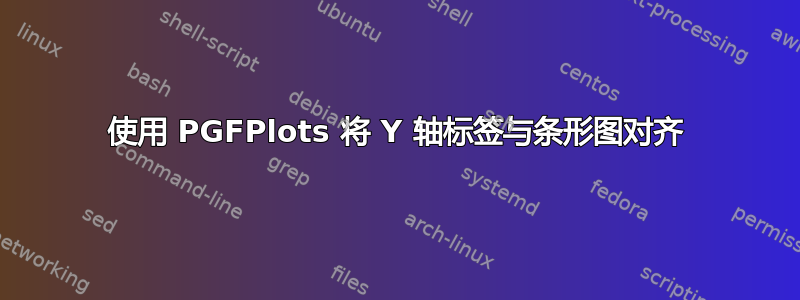
我已经为下面的代码苦苦挣扎了一段时间了,我打算放弃了!希望有人能帮忙,这样我就可以在一张图中显示多个条形图。
\begin{figure}[htbp]
\centering
\begin{adjustbox}{width=\textwidth}
\begin{tikzpicture}
\begin{axis}[
width=0.8\textwidth,
reverse legend,
height=18cm,
xbar,
xmin=0, xmax=35,
ytick={1,2,3},
yticklabels={EE1, EE2, EE3},
nodes near coords,
nodes near coords align={horizontal},
legend style={
at={(1.1,0.5)},
anchor=west,
draw,
fill=none,
legend columns=1,
/tikz/column 2/.style={column sep=10pt}, % Adjust the spacing between legend entries
},
]
\addplot [fill=blue] coordinates {(6, 1)};
\addplot [fill=green] coordinates {(16, 1)};
\addplot [fill=yellow] coordinates {(14, 1)};
\addplot [fill=orange] coordinates {(8, 1)};
\addplot [fill=red] coordinates {(8, 1)};
\addplot [fill=blue] coordinates {(6, 2)};
\addplot [fill=green] coordinates {(16, 2)};
\addplot [fill=yellow] coordinates {(14, 2)};
\addplot [fill=orange] coordinates {(8, 2)};
\addplot [fill=red] coordinates {(8, 2)};
\addplot [fill=blue] coordinates {(6, 3)};
\addplot [fill=green] coordinates {(16, 3)};
\addplot [fill=yellow] coordinates {(14, 3)};
\addplot [fill=orange] coordinates {(8, 3)};
\addplot [fill=red] coordinates {(8, 3)};
% Specify the legend entries and their colors
\addlegendimage{fill=blue}
\addlegendentry{Strongly Agree}
\addlegendimage{fill=green}
\addlegendentry{Somewhat Agree}
\addlegendimage{fill=yellow}
\addlegendentry{Neutral}
\addlegendimage{fill=orange}
\addlegendentry{Somewhat Disagree}
\addlegendimage{fill=red}
\addlegendentry{Strongly Disagree}
\end{axis}
\end{tikzpicture}
\end{adjustbox}
\caption{Results of ...}
\label{bc:EE1}
\end{figure}
此代码给出了以下图像:
但是,如您所见:EE2 完美地对齐在这些条形的中间,但对于 EE3 和 EE1 则并非如此。我该如何解决这个问题?我有一堆条形图需要讨论,因此将一些条形图强行合并到一个图中会使我的 PDF 更加整洁,至少我是这么认为的。



