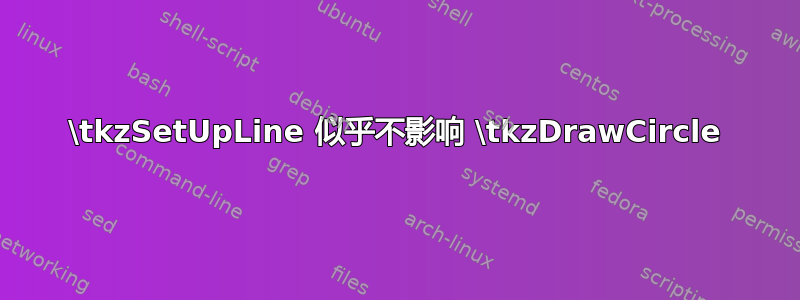
在 tkz-euclide 文档的第 193 页,我们看到了一些调整序言中“样式”的选项。但是,这些选项似乎都对 \tkzDrawCircle 的线宽没有任何影响。我以为命令的线或弧变体都可以工作。我误解了它的工作原理吗?如果根本不应该这样工作,我该如何为 \tkzDrawCircle 设置线条样式?
\documentclass{standalone}
\usepackage{tkz-euclide}
\tkzSetUpLine[line width=.8pt]
\begin{document}
\begin{tikzpicture}
\tkzDefPoints{0/0/A, 1/0/B}
\tkzDrawCircle(A, B)
\end{tikzpicture}
\end{document}
答案1
更新:如果您想对线条和圆圈使用相同的样式:
\documentclass{standalone}
\usepackage{tkz-euclide}
\tkzSetUpLine[color=orange,thick]
\tikzset{circle style/.style = {line style}}
\begin{document}
\begin{tikzpicture}
\tkzDefPoints{0/0/A, 1/0/B}
\tkzDrawCircle(A, B)
\end{tikzpicture}
\end{document}
从最新版本开始,解决方案就是\tkzSetUpCircle。问题是它还没有出现在文档中。它在文件中tkz-euclide.cfg。这是我的错,因为我经常不使用它,如下例中的“new”一样。在引入 之前tkzSetUpCircle,你必须使用tkzSetUpLine。
\documentclass{standalone}
\usepackage{tkz-euclide}
\tkzSetUpCircle[ultra thick]
\tikzset{new/.style={color=orange,line width=8pt}}
\begin{document}
\begin{tikzpicture}
\tkzDefPoints{0/0/A, 1/0/B}
\tkzDrawCircle(A, B)
\end{tikzpicture}
\begin{tikzpicture}
\tkzDefPoints{0/0/A, 1/0/B}
\tkzDrawCircle[new](A, B)
\end{tikzpicture}
\end{document}
答案2
该命令\tkzSetUpLine在前导码内和外均可使用,如下所示。线宽也可以作为命令的选项指定\tkzDrawCircle。
\documentclass[border=6pt]{standalone}
\usepackage{tkz-euclide}
\tkzSetUpLine[line width=.8pt]
\begin{document}
\begin{tikzpicture}
\tkzDefPoints{0/0/A,1/0/B}
\tkzDrawCircle(A,B)
\end{tikzpicture}%
\tkzSetUpLine[line width=8pt]%
\begin{tikzpicture}
\tkzDefPoints{0/0/A,1/0/B}
\tkzDrawCircle(A,B)
\end{tikzpicture}
\begin{tikzpicture}
\tkzDefPoints{0/0/A,1/0/B}
\tkzDrawCircle[line width=3pt](A,B)
\end{tikzpicture}
\end{document}




