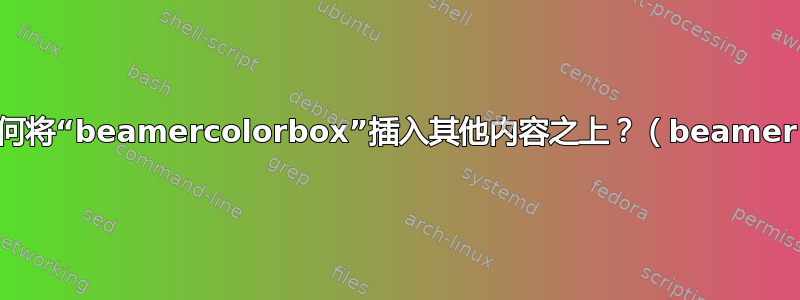
我想在第二张幻灯片上添加参考书目。参考书目内容应置于所有其他内容之上。我尝试了以下操作,但问题是,在第二张幻灯片上,beamercolorbox图像的前面没有显示。而是显示在底部
\documentclass[10pt,xcolor=table]{beamer}
\usetheme{metropolis}
\setbeamertemplate{frame footer}{\insertshortauthor}
\definecolor{Green}{HTML}{9BBB59}
\title{Some title}
\author{Author}
\begin{document}
\begin{frame}{MyFrame}
\visible<2>{
\scriptsize{\setbeamercolor{postit}{bg=Green}
\begin{beamercolorbox}[sep=1em,wd=\textwidth]{postit}
\textit{A bibliography will be here!}
\end{beamercolorbox}
}
}
\begin{minipage}{.7\linewidth}
\vspace{15pt}
\begin{flushleft}
Some text to the left
\end{flushleft}
\end{minipage}
\begin{minipage}{.3\linewidth}
\begin{flushleft}
\begin{picture}(0,0)
\put(330,70){\makebox(0,0)[rt]{\includegraphics[width=4cm]{example-image-a}}}
\end{picture}
\end{flushleft}
\end{minipage}
\begin{minipage}{.7\linewidth}
\vspace{15pt}
\begin{flushleft}
More text to the left
\end{flushleft}
\end{minipage}
\begin{minipage}{.3\linewidth}
\begin{flushleft}
\begin{picture}(0,0)
\put(310,55){\makebox(0,0)[rt]{\includegraphics[width=3cm]{example-image-a}}}
\end{picture}
\end{flushleft}
\end{minipage}
\vspace{10pt}
\begin{minipage}{.7\linewidth}
\vspace{15pt}
\begin{flushleft}
Even more text to the left
\end{flushleft}
\end{minipage}
\begin{minipage}{.3\linewidth}
\begin{flushleft}
\begin{picture}(0,0)
\put(200,50){\makebox(0,0)[rt]{\includegraphics[width=4cm]{example-image-a}}}
\end{picture}
\end{flushleft}
\end{minipage}
\end{frame}
\end{document}
你能帮助我实现我的愿望吗?有什么建议吗?谢谢!
答案1
我根据这篇文章找到了答案:https://tex.stackexchange.com/a/59844/108710
要使用的包称为textpos。在\begin{document}必须添加之前\usepackage[absolute,overlay]{textpos},\visible<2>{...}块必须进行以下更改:
\only<2>{
\begin{textblock*}{\textwidth}(10mm,0.34\textheight)
\scriptsize{\setbeamercolor{postit}{bg=Green}
\begin{beamercolorbox}[sep=1em,wd=\textwidth]{postit}
\textit{A bibliography will be here!}
\end{beamercolorbox}
}
\end{textblock*}
}
结果可以在图片中看到




