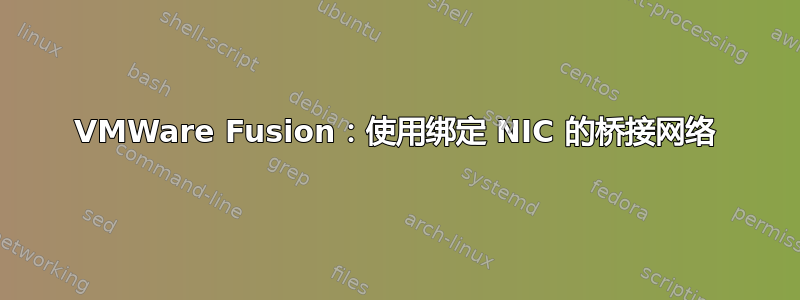
我正在尝试在 VMWare Fusion (2.0.5) 中设置虚拟机,但在启动桥接网络时遇到问题。每当我启动希望使用桥接网络的虚拟机时,都会出现以下错误:“/dev/vmnet0 上的网桥设备未运行”。
运行sudo /Library/Application\ Support/VMWare\ Fusion/boot.sh --restart无法修复此问题。尝试编辑boot.sh以绑定到bond0而不是en0未成功。
该服务器当前运行的是 Mac OS X Server 10.4.11,但将在几个月后更新到 Mac OS X Server 10.6。
那么,在具有绑定网络链接的 Mac 上,是否可以将桥接网络与 VMWare Fusion 结合使用?这只是 Tiger 的限制吗?
编辑:升级到 Snow Leopard 和 2.0.6 没有效果。
答案1
尝试适用于 VMware Fusion 的 Tokamak 网络脚本,他们提供高级网络设置,可能能够满足您的需求......
警告:如果你的主目录受 FileVault 保护,请勿从该目录内安装!这会弄乱 FileVault(我遇到过一次)
编辑:你也许还会尝试 VMware 社区论坛上的这个主题。以下是摘录:
After seeing this post by powervm: http://communities.vmware.com/thread/151384?tstart=0
I was able to get bonded nics/link aggregates to work.
edit /Library/Application Support/VMware Fusion/boot.sh and look for the vmnet-bridge section and edit accordingly.
vmnet-bridge puts itself in background (daemon mode)
Bridge to host network interface 'en0'.
"$LIBDIR/vmnet-bridge" -d /var/run/vmnet-bridge-vmnet0.pid vmnet0 en0
Bridge to host network interface 'en1'
"$LIBDIR/vmnet-bridge" -d /var/run/vmnet-bridge-vmnet2.pid vmnet2 en1
#"$LIBDIR/vmnet-bridge" -d /var/run/vmnet-bridge-vmnet3.pid vmnet3 bond0
Bridge to the primary host network interface (which can change over time).
#"$LIBDIR/vmnet-bridge" -d /var/run/vmnet-bridge-vmnet0.pid vmnet0 ''
Edit the vmx file for your virtual machine and change
ethernet0.connectionType = "bridged"
ethernet0.vnet = "/dev/vmnet0"
to
ethernet0.connectionType = "custom"
ethernet0.vnet = "/dev/vmnet0"
make sure fusion isnt running and restart it with
sudo /Library/Application\ Support/VMware\ Fusion/boot.sh --restart
Im not certain what speed im getting on the link in the VM, as task manager states it running at 10mb/s as does the driver. But I have network connectivity, which is all I wanted.
答案2
尽管 Josh 提出了很好的建议,但 VMWare Fusion 2.x 根本无法正确桥接。
今天(2009 年 10 月 27 日)发布的 3.x 版已修复此问题


