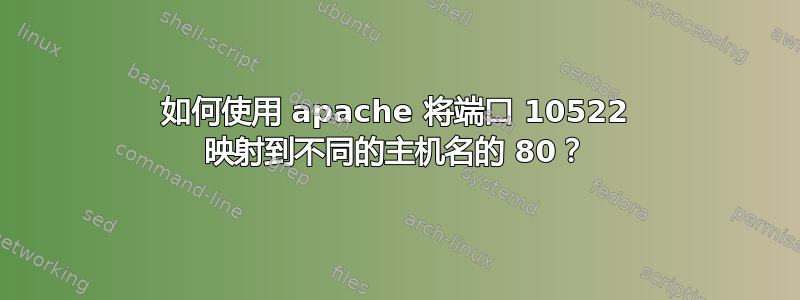
我想要的是
我希望 apache 能够像这样处理
http:\\test.example.com
10522 是另一个 Web 服务器,不是 Apache Web 目录 - 它是在端口 10522 上运行的独立 Web 服务器
答案1
您可以在防火墙上执行此操作 - 将端口 10522 重定向到 80。在 iptables 中,它可以是:
iptables -t filter -A INPUT -p tcp --dport 10522 -j ACCEPT
iptables -t nat -A PREROUTING -p tcp --dport 10522 -j REDIRECT --to-port 80
对 test.example.com 和 test.example.com:10522 的访问将在同一个 VirtualHost 中处理,并且都被视为端口 80。
但从你的问题中无法明确这是否是你想要实现的。甚至无法明确你使用的是什么操作系统。你说的“10522 是另一个网络服务器”是什么意思?
澄清答案后进行编辑:
在 Apache 中至少有两种方法可以做到这一点
- Mod_proxy 并为 example.com:10522 设置反向代理,如另一条评论中所述。这样,用户将始终看到 test.example.com
永久重定向到 example.com 如下:
RedirectPermanent / example.com:10522
用户首次访问 test.example.com 时将被重定向到 example.com:10522


