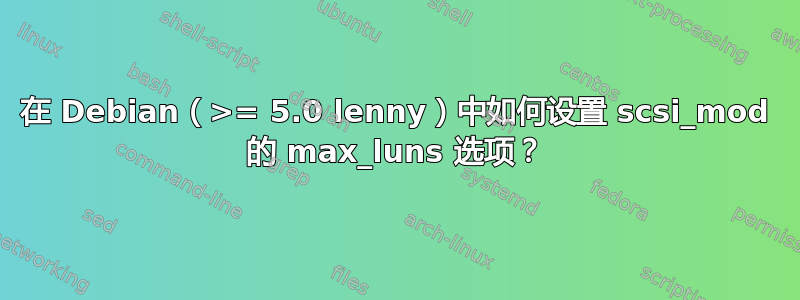
scsi_mod 有这个选项 max_luns,即“最后一个 scsi LUN”。我如何查看当前设置并更改它?
答案1
查看当前设置:
#systool -v -m scsi_mod
如果你的 Debian 系统上还没有安装 systool,你可以使用
#apt-get install sysfsutils.
-如果您没有文件 /etc/modprobe.d/local,请创建它。-
添加以下行:
options scsi_mod max_luns=n
n 是您想要的数字。
重新启动,或者移除(modprobe -r)并重新插入(modprobe)模块,然后使用 modinfo 检查。


