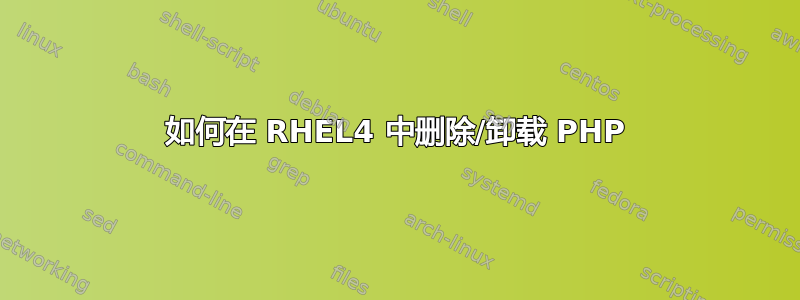
我想问如何从我的 RHEL4 中删除/卸载 php5 我已经安装了它,使用
# ./configure # make # make install
我试过了
#卸载
但出现以下错误,我尝试在安装时将其放在以下文件夹中
错误如下:
make:*** 没有规则来使目标“卸载”。停止。
有人能帮助我吗?
问候
为什么
答案1
删除从源代码构建和安装的软件包并非易事。通常,这些软件包附带一个 make 文件,可让您构建和安装它们。如果您没有找到任何选项make uninstall(这很可能是),那么您需要手动将其删除!
如果您仍然需要删除它,您可以按照命令的操作make install并运行必要的命令来撤消其更改。
答案2
你可以使用 whereis 找到所有与 php 相关的文件,然后 rm 所有这些文件。除非你跟踪了所有的配置选项(即如果你更改了前缀或配置文件位置),否则这是我知道的唯一方法之一...
我会做什么:
1. Backup your system
2. #whereis php
3. With great care not to delete something that doesn't belong to php, use rm -rf to remove anything the whereis command found.
4. Reload your environment (logout/login)
5. Try to run php, should tell you it's gone


