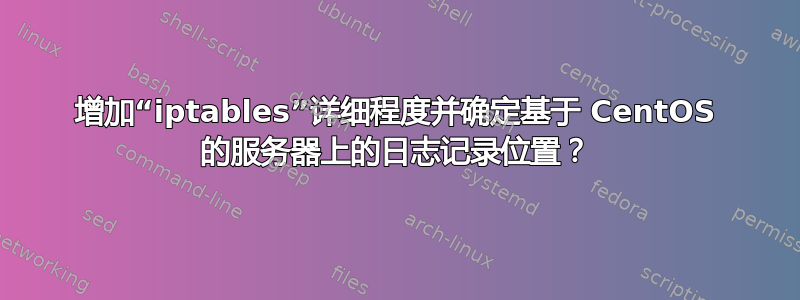
这里有一个奇怪的问题,关于 pound 反向代理不再在基于 CentOS 的发行版(ClearOS 6.2.x)上正确引导流量。
我认为这是一个iptables问题或其他问题,因为我没有看到任何迹象表明我的/var/log/messages或中有入站流量/var/log/system。
我如何才能增加iptables日志记录的详细程度并验证正在发生的事情(就日志记录数据的保存位置而言)?
答案1
以下是我过去打开 iptables 日志记录所采取的一般步骤。
Modify Logging - sudo vi /etc/syslog.conf - kern.warning /var/log/iptables.log - sudo /sbin/service syslog restart - sudo vi /etc/logrotate.d/syslog - If this file is already there, add /var/log/iptables.log to the first line - If the file is not there, add it:/var/log/messages /var/log/secure /var/log/maillog /var/log/spooler /var/log/boot.log /var/log/cron /var/log/iptables.log { sharedscripts postrotate /bin/kill -HUP `cat /var/run/syslogd.pid 2> /dev/null` 2> /dev/null || true endscript }Implement firewall rules • sudo vi /etc/sysconfig/iptables.script • sudo chmod 700 /etc/sysconfig/iptables.script • sudo /etc/sysconfig/iptables.script
在我的 iptables 脚本中,我把所有通用允许规则放在顶部,然后在底部有一些特定的日志记录规则。以下是几个示例。
# Log dropped traffic
/sbin/iptables -A INPUT -j LOG -m limit --limit 10/m --log-level 4 --log-prefix "Dropped Traffic: "
# Log outbound traffic for anything not equal private ip ranges (this is defined in some previous rules)
/sbin/iptables -A OUTPUT -j LOG -m limit --limit 10/m --log-level 4 --log-prefix "Outbound Traffic: "
# Log traffic that doesn't hit a rule above (stuff that may be blocked in the future)
/sbin/iptables -A INPUT -j LOG -m limit --limit 10/m --log-level 4 --log-prefix "Potentially Dropped Traffic: "
显然,你可以用它做很多事情。这里是一些常规信息的良好链接。
答案2
您可以使用“-j LOG”目标将匹配的数据包记录到系统日志中。您还可以在其前面加上任意字符串。
为了帮助调试问题,您可以使用 wireshark 或 tcpdump 等网络嗅探器。此外,iptables 计数器可以通过监控特定规则的变化来提供不太繁忙的服务器的良好信息来源。
您可以使用 查看确切的计数器iptables -L -nvx。


