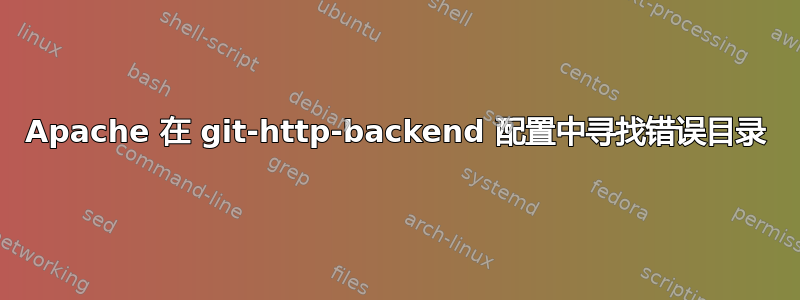
除非我别无选择,否则我不会在这里发帖。请注意,我可能会犯一个非常简单的新手错误。
我正在尝试在 Ubuntu Server 12.04 上设置 git-http-backend。我已经浏览了在 Kernel.org、各种 Ubuntu 网站、git-scm、Serverfault 等网站上找到的所有教程和配置。但无论我做什么,当我的虚拟主机指令设置为 /home/git/repos 时,我的 Apache 错误日志都会显示它正在 /var/www 中寻找我的 git 存储库。
我一直试图通过 http 将 Ubuntu 服务器框上的 repo 克隆到我的 Windows 8 机器上。在 Windows GUI 中,我输入http://[电子邮件保护]/git/project3.git进入克隆对话框,但客户端(和 git bash)返回以下错误。
致命的: http://[电子邮件保护]/git/project3.git/info/refs?service=git-upload-pack 未找到:您是否在服务器上运行了 git update-server-info?
同时,Apache 错误日志显示以下内容:
[2013 年 2 月 3 日星期日 20:12:08] [错误] [客户端 192.168.1.135] 文件不存在:/var/www/git
我的 Git http 后端的 Apache 虚拟主机配置如下。我尝试了很多种方法,但总是得到相同的错误。
此配置位于 /etc/apache2/sites-available/git
<VirtualHost *:80>
SetEnv GIT_PROJECT_ROOT /home/git/repos
SetEnv GIT_HTTP_EXPORT_ALL
SetEnv REMOTE_USER=$REDIRECT_REMOTE_USER
ScriptAlias /git/ /usr/bin/git-http-backend/
ServerName server.home.lan
DocumentRoot "/home/git/repos"
<Directory "/home/git/repos">
Options None
AllowOverride None
Order allow,deny
Allow from all
</Directory>
<Location />
AuthType Basic
AuthName "Git"
Require group committers
</Location>
</VirtualHost>
我究竟做错了什么?


