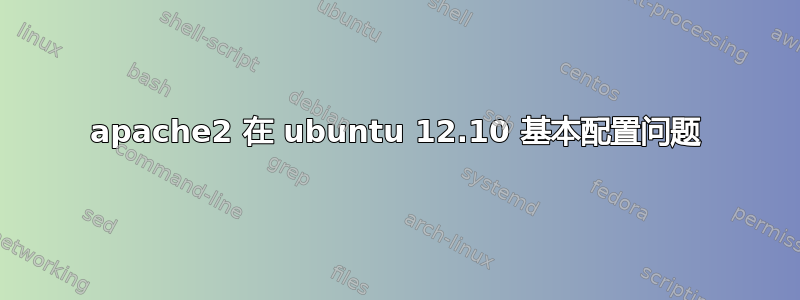
我不知道为什么当我尝试访问我的网站 www.muisditee.com 时会出现 404 错误。
这是 /etc/apache2/sites-available/default 文件,(当我启用它时,/etc/apache2/sites-enabled/default-000 是相同的)
<VirtualHost *:80>
ServerAdmin [email protected]
DocumentRoot /var/www/www.muisditee.com
<Directory />
Options FollowSymLinks
AllowOverride None
</Directory>
<Directory /var/www/www.muisditee.com/>
Options Indexes FollowSymLinks MultiViews
AllowOverride None
Order allow,deny
allow from all
</Directory>
ErrorLog ${APACHE_LOG_DIR}/www.muisditee.com/error.log
# Possible values include: debug, info, notice, warn, error, crit,
# alert, emerg.
LogLevel warn
CustomLog ${APACHE_LOG_DIR}/www.muisditee.com/access.log combined
</VirtualHost>
这是我使用 apache2ctl -S 得到的结果
/usr/sbin/apache2ctl: line 87: ulimit: open files: cannot modify limit: Operation not permitted
VirtualHost configuration:
wildcard NameVirtualHosts and _default_ servers:
*:80 is a NameVirtualHost
default server ns232323.mhostng.net (/etc/apache2/sites-enabled/000-default:1)
port 80 namevhost ns232323.mhostng.net (/etc/apache2/sites-enabled/000-default:1)
Syntax OK
我的网站当然位于 /var/www/www.muisditee.com 并且我在那里有一个 index.html 文件。
http:// www.muisditee.com 和 http:// www.muisditee.com/index.html 都出现 404 错误。有人能告诉我哪里出了问题吗?
谢谢
答案1
好吧,apache2ctl -S不会启动你的 apache。
如果你的访问日志中没有任何条目,这意味着你的 apache 从未收到过请求。
可能是因为它没有运行。
你应该尝试启动你的 apache/etc/init.d/apache2 start并重试。
答案2
确保您没有包含两个具有相同配置的虚拟主机:
<VirtualHost *:80>
表示“指向此服务器的任何域,通过端口 80 与我联系,都应从此处提供服务”。如果您有两行相同的代码,Apache 不知道该使用哪一行。在您的情况下,Apache 可能会先加载指向另一个目录的另一行?


