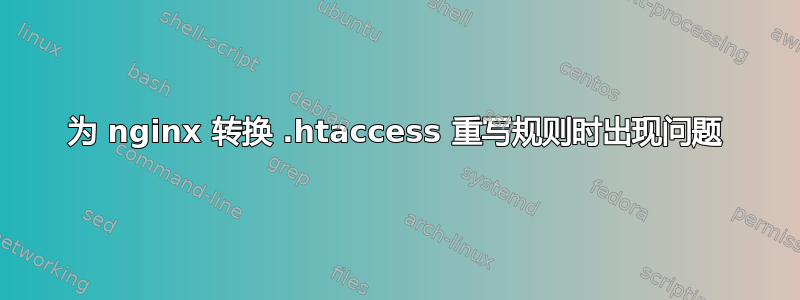
大家好,我正在尝试转换以下 .htaccess 代码
<IfModule mod_rewrite.c>
Options +FollowSymlinks
RewriteEngine On
RewriteCond %{REQUEST_FILENAME} !-f
RewriteCond %{REQUEST_FILENAME} !-d
RewriteRule ^arrowchat/chatroom ^/chatroom/ [L]
RewriteRule ^arrowchat/cron ^/cron/ [L]
RewriteRule ^arrowchat/debug ^/debug/ [L]
RewriteRule ^arrowchat/list ^/list/ [L]
RewriteRule ^arrowchat/mobile ^/mobile/ [L]
RewriteRule ^arrowchat/popout ^/popout/ [L]
RewriteRule ^arrowchat/video ^/video/ [L]
</IfModule>
这就是我想出的
if ($rule_0 = "2"){
rewrite ^/arrowchat/chatroom ^/chatroom/ last;
}
rewrite ^/arrowchat/cron ^/cron/ last;
rewrite ^/arrowchat/debug ^/debug/ last;
rewrite ^/arrowchat/list ^/list/ last;
rewrite ^/arrowchat/mobile ^/mobile/ last;
rewrite ^/arrowchat/popout ^/popout/ last;
rewrite ^/arrowchat/video ^/video/ last;
尝试通过运行命令重新加载 nginx conf 文件nginx -s 重新加载我收到一条错误消息
nginx: [emrg] unknown "rule_0" variable
我当前的 nginx default.conf 文件如下所示
#
# The default server
#
server {
listen 80;
server_name jukpac.com;
return 301 http://www.jukpac.com$request_uri;
}
server {
listen 80;
server_name www.jukpac.com;
#charset koi8-r;
#access_log logs/host.access.log main;
location / {
root /usr/share/nginx/html;
index index.php index.html index.htm;
if ($rule_0 = "2"){
rewrite ^/arrowchat/chatroom ^/chatroom/ last;
}
rewrite ^/arrowchat/cron ^/cron/ last;
rewrite ^/arrowchat/debug ^/debug/ last;
rewrite ^/arrowchat/list ^/list/ last;
rewrite ^/arrowchat/mobile ^/mobile/ last;
rewrite ^/arrowchat/popout ^/popout/ last;
rewrite ^/arrowchat/video ^/video/ last;
}
error_page 404 /404.html;
location = /404.html {
root /usr/share/nginx/html;
}
location ~* \.(?:ico|css|js|gif|jpe?g|png|swf)$ {
expires 30d;
add_header Pragma public;
add_header Cache-Control "public";
}
# redirect server error pages to the static page /50x.html
#
error_page 500 502 503 504 /50x.html;
location = /50x.html {
root /usr/share/nginx/html;
}
# proxy the PHP scripts to Apache listening on 127.0.0.1:80
#
#location ~ \.php$ {
# proxy_pass http://127.0.0.1;
#}
# pass the PHP scripts to FastCGI server listening on 127.0.0.1:9000
#
location ~ \.php$ {
root html;
fastcgi_pass 127.0.0.1:9000;
fastcgi_index index.php;
fastcgi_param SCRIPT_FILENAME $document_root$fastcgi_script_name;
include fastcgi_params;
}
# deny access to .htaccess files, if Apache's document root
# concurs with nginx's one
#
#location ~ /\.ht {
# deny all;
#}
}
有人能帮我了解一下重写规则吗?
答案1
将删除一些不必要的东西并清理其余部分default.conf,尝试一下并重新加载 nginx 并告诉我它是否有效。
server { #redirecting server
listen 80;
server_name jukpac.com;
return 301 http://www.jukpac.com$request_uri;
}
server {
listen 80;
server_name www.jukpac.com;
root /usr/share/nginx/html; #move the root to server level
index index.php # move index to server level
error_page 404 /404.html;
error_page 500 502 503 504 /50x.html;
location / {
try_files $uri $uri/ =404;
}
location ~* \.(?:ico|css|js|gif|jpe?g|png|swf)$ {
expires 30d;
add_header Pragma public;
add_header Cache-Control "public";
}
location ~ \.php$ {
fastcgi_pass 127.0.0.1:9000;
fastcgi_index index.php;
fastcgi_param SCRIPT_FILENAME $document_root$fastcgi_script_name;
include fastcgi_params;
}
location ~ /\.ht {
deny all;
}
}


