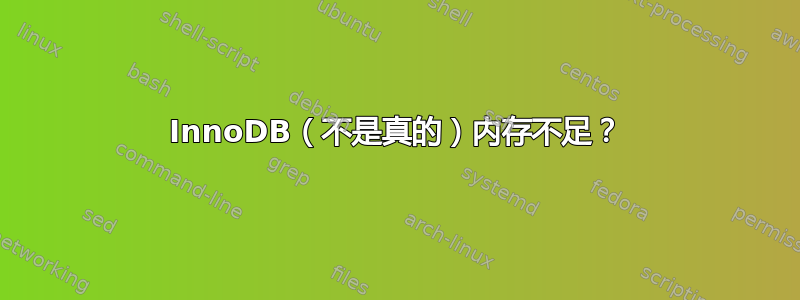
我的服务器上的 MySQL 一直崩溃。我使用 VestaCP 运行了几十个网站,几个月来 MySQL 都没有出现问题。
我在具有 12GB Ram 的 Linode VPS 上运行,通常其中 9GB 是可用的。
MySQL 错误日志如下所示:
160711 22:32:36 [Note] Plugin 'FEDERATED' is disabled.
160711 22:32:36 InnoDB: The InnoDB memory heap is disabled
160711 22:32:36 InnoDB: Mutexes and rw_locks use GCC atomic builtins
160711 22:32:36 InnoDB: Compressed tables use zlib 1.2.8
160711 22:32:36 InnoDB: Using Linux native AIO
160711 22:32:39 InnoDB: Initializing buffer pool, size = 1.0G
InnoDB: mmap(1098907648 bytes) failed; errno 12
160711 22:32:39 InnoDB: Completed initialization of buffer pool
160711 22:32:39 InnoDB: Fatal error: cannot allocate memory for the buffer pool
160711 22:32:39 [ERROR] Plugin 'InnoDB' init function returned error.
160711 22:32:39 [ERROR] Plugin 'InnoDB' registration as a STORAGE ENGINE failed.
160711 22:32:39 [ERROR] Unknown/unsupported storage engine: InnoDB
160711 22:32:39 [ERROR] Aborting
160711 22:32:39 [Note] /usr/sbin/mysqld: Shutdown complete
160711 22:33:43 [Note] Plugin 'FEDERATED' is disabled.
160711 22:33:43 InnoDB: The InnoDB memory heap is disabled
160711 22:33:43 InnoDB: Mutexes and rw_locks use GCC atomic builtins
160711 22:33:43 InnoDB: Compressed tables use zlib 1.2.8
160711 22:33:43 InnoDB: Using Linux native AIO
160711 22:33:43 InnoDB: Initializing buffer pool, size = 1.0G
160711 22:33:43 InnoDB: Completed initialization of buffer pool
160711 22:33:43 InnoDB: highest supported file format is Barracuda.
这组特定的错误似乎是在发出service mysql restart命令后发生的。
我花了很多时间查看这个特定的错误:Fatal error: cannot allocate memory for the buffer pool。我发现的所有内容都表明问题出在内存不足上,大多数遇到此问题的人的系统内存都极低(通常为 512MB 左右)。显然,在 12GB 内存和 9GB 可用内存的情况下,内存不足不应该是问题,所以我不知道在这种情况下该怎么做。
运行free -h结果如下:
free -h 的命令行结果 此外,日志文件中还有大量如下所示的条目:
160711 22:31:58 [Warning] Aborted connection 5131 to db: 'xxxx' user: 'xxxx' host: 'localhost' (Got timeout reading communication packets)
160711 22:31:58 [Warning] Aborted connection 5127 to db: 'xxxx' user: 'xxxx' host: 'localhost' (Got timeout reading communication packets)
160711 22:32:00 [Warning] Aborted connection 5136 to db: 'xxxx' user: 'xxxx' host: 'localhost' (Got timeout reading communication packets)
160711 22:32:01 [Warning] Aborted connection 5134 to db: 'xxxx' user: 'xxxx' host: 'localhost' (Got timeout reading communication packets)
160711 22:32:01 [Warning] Aborted connection 5133 to db: 'xxxx' user: 'xxxx' host: 'localhost' (Got timeout reading communication packets)
160711 22:32:01 [Warning] Aborted connection 5112 to db: 'xxxx' user: 'xxxx' host: 'localhost' (Got timeout reading communication packets)
160711 22:32:01 [Warning] Aborted connection 5135 to db: 'xxxx' user: 'xxxx' host: 'localhost' (Got timeout reading communication packets)
160711 22:32:04 [Warning] Aborted connection 5137 to db: 'xxxx' user: 'xxxx' host: 'localhost' (Got timeout reading communication packets)
160711 22:32:05 [Warning] Aborted connection 5140 to db: 'xxxx' user: 'xxxx' host: 'localhost' (Got timeout reading communication packets)
最后,我尝试将 InnoDB 缓冲池的大小从 512MB 增加到 1GB,但似乎没有帮助。我是否只需增加缓冲池大小直到它停止崩溃?
编辑:感谢大家迄今为止的回复!这是我当前的 my.cnf:
[client]
port=3306
socket=/var/run/mysqld/mysqld.sock
[mysqld_safe]
socket=/var/run/mysqld/mysqld.sock
[mysqld]
user=mysql
pid-file=/var/run/mysqld/mysqld.pid
socket=/var/run/mysqld/mysqld.sock
port=3306
basedir=/usr
datadir=/var/lib/mysql
log-warning=2
tmpdir=/tmp
lc-messages-dir=/usr/share/mysql
log_error=/var/log/mysql/error.log
#skip-networking
symbolic-links=0
skip-external-locking
key_buffer_size = 16M
max_allowed_packet = 256M
table_open_cache = 64
sort_buffer_size = 512K
net_buffer_length = 8K
read_buffer_size = 256K
read_rnd_buffer_size = 512K
myisam_sort_buffer_size = 8M
#innodb_use_native_aio = 0
innodb_file_per_table
max_connections=1500
max_user_connections=200
wait_timeout=10
interactive_timeout=50
long_query_time=5
innodb_log_buffer_size = 32M
innodb_buffer_pool_size = 1024M
innodb_log_file_size = 768M
!includedir /etc/mysql/conf.d/
答案1
您的 innodb 缓冲池太小。您需要增加它以及其他 4 个 innodb 参数。基本上,您在 mysql 配置中告诉 innodb 引擎它有多少内存。大概这是为了防止机器内存不足时发生可怕的事情。
如果您有很多 innodb 表,请将缓冲池设置得非常大,理想情况下,它可以是所有常用 innodb 数据的大小。由于我没有上次工作时制作的 mysql 配置,所以我忘记了所有的 innodb_ 配置选项。
答案2
由于某种原因,InnoDB/MySQL 无法分配 1G。同时,free -h 显示了一些可用内存。这意味着 mysql 内部或 mysql 外部的某些东西正在分配内存。上面的 my.cnf 没有显示任何额外的内存分配,但您有这个包含:“!includedir /etc/mysql/conf.d/”请检查此目录的内容,看看是否有其他文件(除了 debian.cnf,它只是密码)有一些配置选项。您还可以尝试启动 MySQL 并观察“top”并检查虚拟内存的增长情况。
另一种可能性是:
- 文件系统缓存。将 innodb_flush_method=O_DIRECT 添加到 my.cnf
- 5.6/5.7 中的性能架构可能会占用 1G 或更多。尝试将 performance_schema = 0(添加到 my.cnf)


