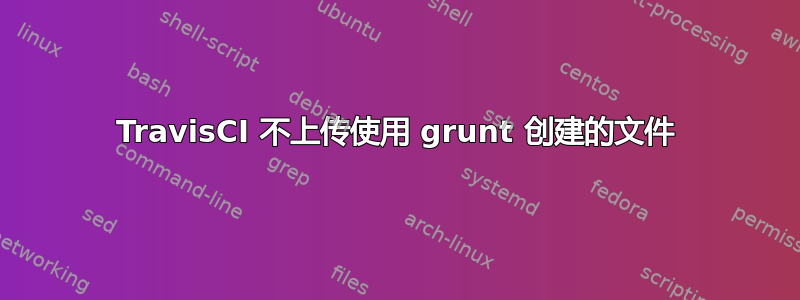
下面是我的 .travis.yml,我使用 grunt 编译我的 sass,并最小化 js 和图像,这些文件似乎工作正常,但是这些文件都没有部署到 Elastic Beanstalk。我skip_cleanup: true根据文档添加了应该可以解决这个问题但无济于事。
language: php
before_install:
- nvm install 0.10.38
- npm set progress=false
- npm install -g grunt-cli grunt grunt-bower -loglevel=error
- gem install dpl
script:
- echo "success"
before_deploy:
- cd ${TRAVIS_BUILD_DIR}/wp-content/themes/myapp && npm install --loglevel=error
- cd ${TRAVIS_BUILD_DIR}/wp-content/themes/myapp && grunt build
- cd ${TRAVIS_BUILD_DIR}
- ls ${TRAVIS_BUILD_DIR}/wp-content/themes/myapp
env:
- ELASTIC_BEANSTALK_LABEL=$TRAVIS_COMMIT
deploy:
skip_cleanup: true
provider: elasticbeanstalk
region: us-east-1
app: App
env: app-staging
bucket-name: elasticbeanstalk-us-east-1-AAAAAAAA123
access_key_id: ${STAGING_AWS_ACCESS_KEY_ID}
secret_access_key: ${STAGING_AWS_SECRET_KEY}
on:
branch: staging
答案1
我从来没有找到仅使用 travis 来构建和运送的答案,我不得不在 Travis 运行 grunt build 后手动创建一个 zip 文件并使用 awscli 将其上传到 s3 并触发 EB 部署。
.travis.yml
language: node_js
node_js:
- 0.10
before_install:
- sudo pip install awscli
- ls /usr/local/bin/
- which aws
- npm set progress=false
- npm install -g grunt-cli grunt grunt-bower -loglevel=error
script:
- echo "success"
before_deploy:
- cd ${TRAVIS_BUILD_DIR}/wp-content/themes/mytheme && npm install --loglevel=error
- cd ${TRAVIS_BUILD_DIR}/wp-content/themes/mytheme && grunt build
- cd ${TRAVIS_BUILD_DIR}
- echo $(git rev-parse --short HEAD) >> /tmp/version
- cd ${TRAVIS_BUILD_DIR} && zip -0 /tmp/travisci-$(cat /tmp/version).zip -r ./ -x "wp-content/themes/mytheme/node_modules/*" "*.git*" > /dev/null
- chmod +x scripts/deploy/production.sh
deploy:
- provider: script
skip_cleanup: true
script: scripts/deploy/production.sh
on:
branch: master
脚本/部署/production.sh
mkdir ~/.aws
touch ~/.aws/config
chmod 600 ~/.aws/config
echo "[default]" > ~/.aws/config
echo "aws_access_key_id = $AWS_ACCESS_KEY_ID" >> ~/.aws/config
echo "aws_secret_access_key = $AWS_SECRET_ACCESS_KEY" >> ~/.aws/config
cp ~/.aws/config ~/.aws/credentials
aws s3 cp /tmp/travisci-*.zip s3://elasticbeanstalk-us-east-1-1234567890/
aws elasticbeanstalk create-application-version --region us-east-1 --application-name "app" --version-label `cat /tmp/version` --source-bundle S3Bucket="elasticbeanstalk-us-east-1-1234567890",S3Key="travisci-`cat /tmp/version`.zip"
aws elasticbeanstalk update-environment --region us-east-1 --environment-name "app-production" --version-label `cat /tmp/version`
答案2
我认为这是因为部署工具使用git ls-files选择要部署的文件。要解决这个问题,您可以在部署之前使用,也可以尝试即时git add -f ignored_folder修改。.gitignore


