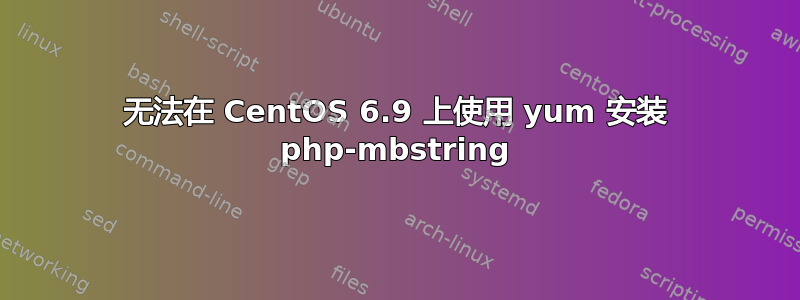
我正在尝试使用 yum 命令安装 php-mbstring 包 -
yum install php-mbstring
但它失败了,这里是输出-
sudo yum install php-mbstring
Loaded plugins: fastestmirror, security
Existing lock /var/run/yum.pid: another copy is running as pid 15130.
Another app is currently holding the yum lock; waiting for it to exit...
The other application is: yum
Memory : 38 M RSS (319 MB VSZ)
Started: Sat Jun 24 17:25:17 2017 - 00:00 ago
State : Running, pid: 15130
Setting up Install Process
Loading mirror speeds from cached hostfile
* base: mirror.atlanticmetro.net
* epel: fedora-epel.mirrors.tds.net
* extras: mirror.atlanticmetro.net
* updates: mirror.atlanticmetro.net
* webtatic: us-east.repo.webtatic.com
Resolving Dependencies
--> Running transaction check
---> Package php-mbstring.x86_64 0:5.3.3-49.el6 will be installed
--> Processing Dependency: php-common(x86-64) = 5.3.3-49.el6 for package: php-mbstring-5.3.3-49.el6.x86_64
--> Finished Dependency Resolution
Error: Package: php-mbstring-5.3.3-49.el6.x86_64 (base)
Requires: php-common(x86-64) = 5.3.3-49.el6
Installed: php-common-5.4.16-1.x86_64 (@powerstack)
php-common(x86-64) = 5.4.16-1
Available: php-common-5.3.3-49.el6.x86_64 (base)
php-common(x86-64) = 5.3.3-49.el6
Available: php55w-common-5.5.38-1.w6.x86_64 (webtatic)
php-common(x86-64) = 5.5.38-1.w6
Available: php56w-common-5.6.30-1.w6.x86_64 (webtatic)
php-common(x86-64) = 5.6.30-1.w6
Available: php70w-common-7.0.15-1.w6.x86_64 (webtatic)
php-common(x86-64) = 7.0.15-1.w6
Available: php70w-common-7.0.16-1.w6.x86_64 (webtatic)
php-common(x86-64) = 7.0.16-1.w6
Available: php70w-common-7.0.17-1.w6.x86_64 (webtatic)
php-common(x86-64) = 7.0.17-1.w6
Available: php70w-common-7.0.18-1.w6.x86_64 (webtatic)
php-common(x86-64) = 7.0.18-1.w6
Available: php70w-common-7.0.19-1.w6.x86_64 (webtatic)
php-common(x86-64) = 7.0.19-1.w6
Available: php70w-common-7.0.20-1.w6.x86_64 (webtatic)
php-common(x86-64) = 7.0.20-1.w6
Available: php71w-common-7.1.1-1.w6.x86_64 (webtatic)
php-common(x86-64) = 7.1.1-1.w6
Available: php71w-common-7.1.2-1.w6.x86_64 (webtatic)
php-common(x86-64) = 7.1.2-1.w6
Available: php71w-common-7.1.3-1.w6.x86_64 (webtatic)
php-common(x86-64) = 7.1.3-1.w6
Available: php71w-common-7.1.4-1.w6.x86_64 (webtatic)
php-common(x86-64) = 7.1.4-1.w6
Available: php71w-common-7.1.5-1.w6.x86_64 (webtatic)
php-common(x86-64) = 7.1.5-1.w6
Available: php71w-common-7.1.6-1.w6.x86_64 (webtatic)
php-common(x86-64) = 7.1.6-1.w6
You could try using --skip-broken to work around the problem
You could try running: rpm -Va --nofiles --nodigest
有人能帮我吗?非常感谢。
谢谢
答案1
您需要在包之前添加您的 php 版本,例如:
yum install php71w-mbstring
或者yum install php56w-mbstring


