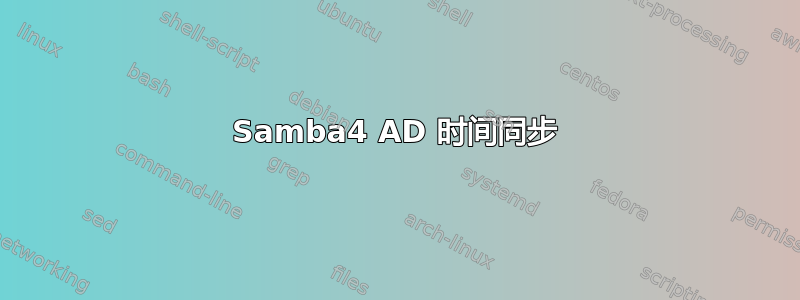
我知道这个问题被问了很多次,我也在 Google 上搜索了好几天,但到目前为止,我找到的解决方案都没有奏效。我的问题是这样的:
Windows 10 工作站未与我的 Samba4 域控制器同步其时间。
我已经验证 ntpd 正在运行。我已按照本文配置了 ntpd 和域策略: https://wiki.samba.org/index.php/Time_Synchronisation
当我以管理员身份运行“net time /domain /set /Y”时,时间同步正确,但自动同步不起作用。
“w32tm /resync”返回:“https://wiki.samba.org/index.php/Time_Synchronisation“
w32tm /query /status 返回:
Leap Indicator: 3(last minute has 61 seconds)
Stratum: 0 (unspecified)
Precision: -23 (119.209ns per tick)
Root Delay: 0.0000000s
Root Dispersion: 0.0000000s
ReferenceId: 0x00000000 (unspecified)
Last Successful Sync Time: unspecified
Source: Local CMOS Clock
Poll Interval: 6 (64s)
w32tm /query /configuration 返回:
[Configuration]
EventLogFlags: 2 (Policy)
AnnounceFlags: 10 (Policy)
TimeJumpAuditOffset: 28800 (Local)
MinPollInterval: 6 (Policy)
MaxPollInterval: 10 (Policy)
MaxNegPhaseCorrection: 172800 (Policy)
MaxPosPhaseCorrection: 172800 (Policy)
MaxAllowedPhaseOffset: 300 (Policy)
FrequencyCorrectRate: 4 (Policy)
PollAdjustFactor: 5 (Policy)
LargePhaseOffset: 50000000 (Policy)
SpikeWatchPeriod: 900 (Policy)
LocalClockDispersion: 10 (Policy)
HoldPeriod: 5 (Policy)
PhaseCorrectRate: 1 (Policy)
UpdateInterval: 100 (Policy)
FileLogName: c:\temp\time_debug.log (Local)
FileLogEntries: 0-300 (Local)
FileLogSize: 100000 (Local)
[TimeProviders]
NtpClient (Local)
DllName: C:\WINDOWS\SYSTEM32\w32time.DLL (Local)
Enabled: 1 (Local)
InputProvider: 1 (Local)
CrossSiteSyncFlags: 2 (Policy)
AllowNonstandardModeCombinations: 1 (Local)
ResolvePeerBackoffMinutes: 15 (Policy)
ResolvePeerBackoffMaxTimes: 7 (Policy)
CompatibilityFlags: 2147483648 (Local)
EventLogFlags: 0 (Policy)
LargeSampleSkew: 3 (Local)
SpecialPollInterval: 3600 (Policy)
Type: NT5DS (Policy)
我不知道该看哪儿。
答案1
我刚刚在超级用户。简而言之,我们通过添加正确的ntpsigndsocket行来修复它/etc/ntp.conf:
ntpsigndsocket /var/lib/ntp_signd/
可以通过以下方式确定套接字路径:
% sudo lsof -Un | grep signd
samba 525 root 23u unix 0x0000000029f51b41 0t0 15061 /var/lib/samba/ntp_signd/socket type=STREAM
我们通过停止时间提供程序服务、重新注册并重新启动服务来修复 Windows 成员:
net stop w32time
w32tm /unregister
w32tm /register
net start w32time
然后应显示域控制器w32tm /query /source。
荣誉mfoley归于Linux问题网站。 谢谢!


