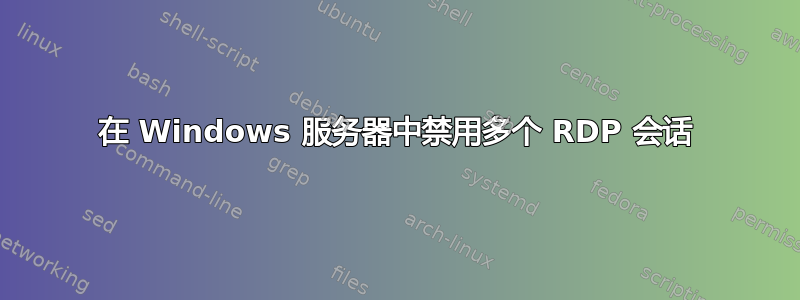
默认情况下,Windows 将允许两个 RDP 会话。我需要禁用两个会话操作并仅允许一个会话访问 Windows 服务器。
谢谢 !
答案1
打开gpedit.msc,然后转到
Computer Configuration > Administrative Templates > Windows Components > Remote Desktop Services > Remote Desktop Session Host > Connections。
双击Limit number of connections并将允许的 RD 最大连接数设置为1。
确保设置Restrict Remote Desktop Services user to a single Remote Desktop Services session为Enabled


