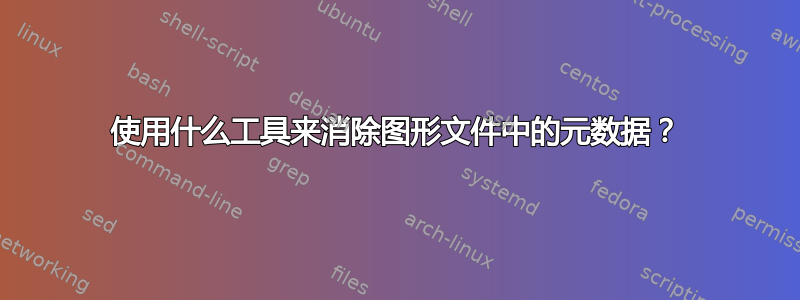
我可以使用哪些工具从图形文件中删除所有 EXIF、IPTC、XMP 等元数据?
答案1
答案2
杰头可用于从 JPG 文件中删除元数据。 jhead 可以使用以下命令行选项(引用下面 jhead 的手册页):
-dc Delete comment field from the JPEG header. Note that the comment is not part of the Exif header.
-de Delete the Exif header entirely. Leaves other metadata sections intact.
-di Delete the IPTC section, if present. Leaves other metadata sections intact.
-dx Delete the XMP section, if present. Leaves other metadata sections intact.
答案3
有一个选项exiv2删除图像元数据。
默认情况下,除了您提到的(EXIF、IPTC、XMP)之外,exiv2子命令rm(或)还会删除 Exif 缩略图和 JPEG 注释:delete
$ exiv2 rm test.jpg
使用该选项-d仅删除部分元数据。
从man exiv2:
-d tgt Delete target(s) for the 'delete' action. Possible targets are:
a : all supported metadata (the default)
e : Exif section
t : Exif thumbnail only
i : IPTC data
x : XMP packet
c : JPEG comment


