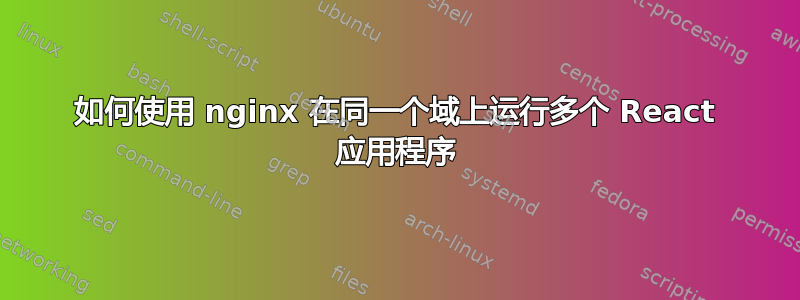
我有两个 react.js 应用程序在两个不同的端口上运行。App1 在端口 3000 上,App2 在端口 3001 上。在其他所有情况下,App2 应提供服务http://localhost:8000/nest/dataviewer/2597/data/2490,App1 应提供服务。
我的 nginx 配置:
server {
listen 8000;
gzip on;
gzip_types text/plain application/xml;
gzip_proxied no-cache no-store private expired auth;
gzip_min_length 1000;
satisfy any;
index index.html index.htm;
location ~* (^nest/dataviewer) {
proxy_pass http://127.0.0.1:3001;
proxy_set_header Host $host;
proxy_set_header X-Real-IP $remote_addr;
proxy_set_header X-Forwarded-for $remote_addr;
#proxy_set_header X-Forwarded-Proto $scheme;
}
location ~* {
proxy_pass http://localhost:3000;
proxy_set_header Host $host;
proxy_set_header X-Real-IP $remote_addr;
proxy_set_header X-Forwarded-for $remote_addr;
}
}
使用上述配置,我无法运行app2 http://localhost:8000/nest/dataviewer/2597/data/2490:
这是我收到的警告,并且没有加载任何页面。
proxyConsole.js:56 Warning: [react-router] Location "/nest/dataviewer/2597/data/2490" did not match any routes
答案1
看起来你的问题是你的 react.js 应用程序没有路由来处理你发送的路径:
[react-router] 位置“/nest/dataviewer/2597/data/2490”与任何路由不匹配。
如果您希望它能够处理该路径,请检查您的应用。相反,或者应用需要不同的路径,请更新您的 location 和 proxy_pass 指令以发送预期的请求 URI。查看 Nginx proxy_pass 文档:http://nginx.org/en/docs/http/ngx_http_proxy_module.html#proxy_pass
如果 proxy_pass 指令指定了 URI,那么当请求传递到服务器时,规范化请求 URI 中与位置匹配的部分将被指令中指定的 URI 替换:
假设您的应用需要“/2597/data/2490”。您可以尝试以下方法。代理传递上的尾部斜杠在这里至关重要,因为它将替换 /nest/dataviewer/,并最终将其删除。
location /nest/dataviewer/ {
proxy_pass http://127.0.0.1:3001/;
}
注意,您需要将第二个位置替换为非正则表达式位置,因为匹配的正则表达式始终优先于任何前缀匹配。如果不这样做,所有请求都将由该location ~*块处理。
完整的解决方案可能如下所示:
server {
listen 8000;
gzip on;
gzip_types text/plain application/xml;
gzip_proxied no-cache no-store private expired auth;
gzip_min_length 1000;
satisfy any;
index index.html index.htm;
location /nest/dataviewer/ {
proxy_pass http://127.0.0.1:3001/;
proxy_set_header Host $host;
proxy_set_header X-Real-IP $remote_addr;
proxy_set_header X-Forwarded-for $remote_addr;
#proxy_set_header X-Forwarded-Proto $scheme;
}
location / {
proxy_pass http://localhost:3000;
proxy_set_header Host $host;
proxy_set_header X-Real-IP $remote_addr;
proxy_set_header X-Forwarded-for $remote_addr;
}
}


