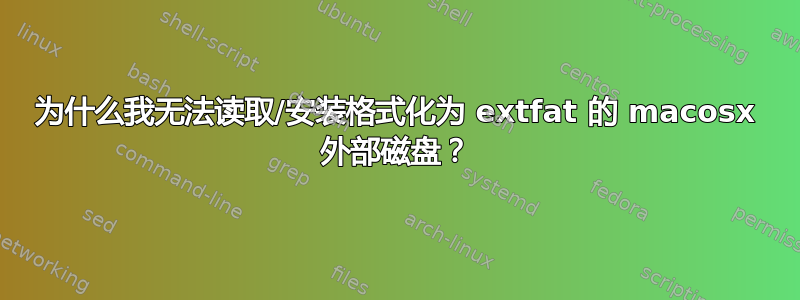
我已经通过 USB 连接了之前在 RAID 1 HW 配置中安装在 Linux 系统上的这个 SATA 磁盘:
我已经安装了 ext4fuse 来挂载 FS。
首先我使用以下命令检查了驱动器:
diskutil info -all
Device Identifier: disk2
Device Node: /dev/disk2
Whole: Yes
Part of Whole: disk2
Device / Media Name: EARX-00PASB0
Volume Name: Not applicable (no file system)
Mounted: Not applicable (no file system)
File System: None
Content (IOContent): FDisk_partition_scheme
OS Can Be Installed: No
Media Type: Generic
Protocol: USB
SMART Status: Not Supported
Disk Size: 2.0 TB (2000398934016 Bytes) (exactly 3907029168 512-Byte-Units)
Device Block Size: 512 Bytes
Read-Only Media: No
Read-Only Volume: Not applicable (no file system)
Device Location: External
Removable Media: Fixed
Solid State: Info not available
Virtual: No
**********
Device Identifier: disk2s1
Device Node: /dev/disk2s1
Whole: No
Part of Whole: disk2
Volume Name: Not applicable (no file system)
Mounted: Not applicable (no file system)
File System: None
Partition Type: Windows_LDM
OS Can Be Installed: No
Media Type: Generic
Protocol: USB
SMART Status: Not Supported
Partition Offset: 32256 Bytes (63 512-Byte-Device-Blocks)
Disk Size: 2.0 TB (2000388063744 Bytes) (exactly 3907007937 512-Byte-Units)
Device Block Size: 512 Bytes
Read-Only Media: No
Read-Only Volume: Not applicable (no file system)
Device Location: External
Removable Media: Fixed
Solid State: Info not available
**********
环顾四周,然后我尝试了以下命令:
sudo ext4fuse /dev/disk2 ~/tmp/MY_EXT_PARTITION -o allow_other
Partition doesn't contain EXT4 filesystem
然后:
diskutil verifydisk disk2
Unable to verify this whole disk: A GUID Partition Table (GPT) partitioning scheme is required (-69773)
还 :
sudo gpt -r show /dev/disk2
start size index contents
0 1 MBR
1 62
63 3907007937 1 MBR part 66
3907008000 21168
sudo gpt recover /dev/disk2
gpt recover: /dev/disk2: error: device contains a MBR
diskutil repairDisk /dev/disk2
Unable to repair this whole disk: A GUID Partition Table (GPT) partitioning scheme is required (-69773)
我实际上不知道如何访问此磁盘。您有什么想法吗?
编辑
在 ubuntu 机器上,磁盘可读,文件系统类型为
fsck -N /dev/sdb1
fsck from util-linux 2.20.1
[/sbin/fsck.ext2 (1) -- /dev/sdb1] fsck.ext2 /dev/sdb1
我怎样才能让它在 mac os x 上可读?
答案1
我的情况和你一样,而且身边没有 Linux 机器。
对我来说,一个解决方案是安装 vagrant/virtual box,然后添加 oracle virtual box 扩展包(对于访问 USB2/3 很重要,如果没有它,USB 磁盘就不会显示)。然后拉取 ubuntu/xenial64:vagrant init ubuntu/xenial64(或任何其他发行版),并在 VM 设置中启用 USB 3.0(启用 + 过滤)。启动 VM,然后尽管VM 正在运行,插入 USB 磁盘。然后正常的 sudo mount 工作正常,您可以将内容复制到另一个地方。您需要启用 exfat(将 universe 添加到 apt,更新 apt,然后安装 ext4-fuse 和 ext4-utils)。
相当复杂,但至少我有数据!希望它对你有用。


