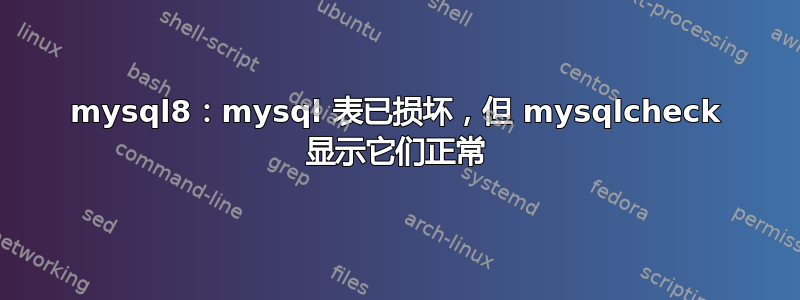
我在 wsl2 下的 Ubuntu 20.04 中运行 mysql。
今天,当我启动 Windows 时,它以恢复模式启动“恢复:Windows 似乎未正确加载...”,就像它有时那样。重启后,mysql 不再启动。其他一切似乎都运行良好。
Mysql服务启动错误:
$ sudo service mysql start
* Starting MySQL database server mysqld
su: warning: cannot change directory to /nonexistent: No such file or directory [fail]
错误日志/var/log/mysql/error.log
2022-09-28T06:49:48.096514Z 0 [Warning] [MY-013143] [Server] Column count of mysql.user is wrong. Expected 51, found 37. The table is probably corrupted
2022-09-28T06:49:48.096523Z 0 [Warning] [MY-013143] [Server] Column count of mysql.db is wrong. Expected 22, found 20. The table is probably corrupted
2022-09-28T06:49:48.096528Z 0 [Warning] [MY-013139] [Server] Cannot load from mysql.tables_priv. The table is probably corrupted!
2022-09-28T06:49:48.096532Z 0 [Warning] [MY-013139] [Server] Cannot load from mysql.tables_priv. The table is probably corrupted!
2022-09-28T06:49:48.096535Z 0 [Warning] [MY-013139] [Server] Cannot load from mysql.tables_priv. The table is probably corrupted!
2022-09-28T06:49:48.096540Z 0 [Warning] [MY-013139] [Server] Cannot load from mysql.tables_priv. The table is probably corrupted!
2022-09-28T06:49:48.096544Z 0 [Warning] [MY-013139] [Server] Cannot load from mysql.columns_priv. The table is probably corrupted!
2022-09-28T06:49:48.096547Z 0 [Warning] [MY-013139] [Server] Cannot load from mysql.columns_priv. The table is probably corrupted!
2022-09-28T06:49:48.096551Z 0 [Warning] [MY-013139] [Server] Cannot load from mysql.procs_priv. The table is probably corrupted!
2022-09-28T06:49:48.096554Z 0 [Warning] [MY-013139] [Server] Cannot load from mysql.procs_priv. The table is probably corrupted!
2022-09-28T06:49:48.096558Z 0 [Warning] [MY-013139] [Server] Cannot load from mysql.procs_priv. The table is probably corrupted!
2022-09-28T06:49:48.096644Z 0 [ERROR] [MY-010316] [Server] Fatal error: Could not read the column 'authentication_string' from table 'mysql.user'. Please perform the MySQL upgrade procedure.
2022-09-28T06:49:48.096679Z 0 [ERROR] [MY-010952] [Server] The privilege system failed to initialize correctly. For complete instructions on how to upgrade MySQL to a new version please see the 'Upgrading MySQL' section from the MySQL manual.
2022-09-28T06:49:48.096713Z 0 [ERROR] [MY-010119] [Server] Aborting
如果我添加 /etc/mysql/mysql.conf.d/mysqld.cnf,我就可以启动 mysql
[mysqld]
skip_grant_tables
但当我运行 mysqlcheck 时,一切似乎都正常
$ sudo mysqlcheck --databases mysql
mysql.columns_priv OK
mysql.component OK
mysql.db OK
mysql.default_roles OK
mysql.engine_cost OK
mysql.func OK
mysql.general_log OK
mysql.global_grants OK
mysql.gtid_executed OK
mysql.help_category OK
mysql.help_keyword OK
mysql.help_relation OK
mysql.help_topic OK
mysql.host OK
mysql.innodb_index_stats OK
mysql.innodb_table_stats OK
mysql.password_history OK
mysql.plugin OK
mysql.proc OK
mysql.procs_priv OK
mysql.proxies_priv OK
mysql.replication_asynchronous_connection_failover OK
mysql.replication_asynchronous_connection_failover_managed OK
mysql.replication_group_configuration_version OK
mysql.replication_group_member_actions OK
mysql.role_edges OK
mysql.server_cost OK
mysql.servers OK
mysql.slave_master_info OK
mysql.slave_relay_log_info OK
mysql.slave_worker_info OK
mysql.slow_log OK
mysql.tables_priv OK
mysql.time_zone OK
mysql.time_zone_leap_second OK
mysql.time_zone_name OK
mysql.time_zone_transition OK
mysql.time_zone_transition_type OK
mysql.user OK
另外,使用 --check-upgrade 标志,一切都是最新的。
$ sudo mysqlcheck --check-upgrade --databases mysql
mysql.columns_priv Table is already up to date
...
mysql.user Table is already up to date
有什么办法可以解决这个问题吗?还是我应该重新安装 mysql?



