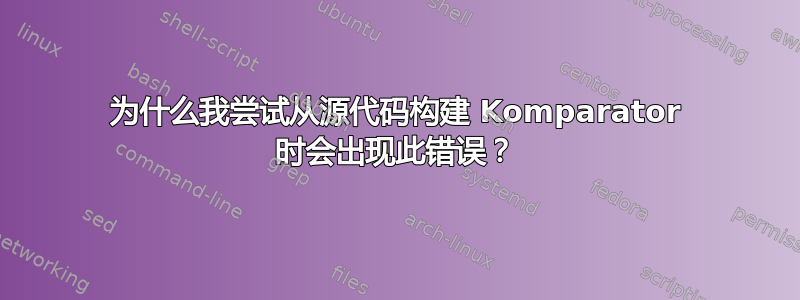
我下载了比较器来源这一页。源中的 INSTALL 文件说明以下内容:
Unpack komparator4-xxx.tar.bz2, and open a shell inside this directory
mkdir build
cd build
cmake -DCMAKE_INSTALL_PREFIX=`kde4-config --prefix` ..
make
sudo make install
我解压了文件,创建了目录,输入了这个,但是当我尝试cmake(句子Nº3)时,终端打印了以下错误,使我无法制作并安装:
CMake Error at /usr/share/cmake-2.8/Modules/FindKDE4.cmake:98 (MESSAGE):
ERROR: cmake/modules/FindKDE4Internal.cmake not found in
/home/lucio/.kde/share/apps;/usr/share/kde4/apps
Call Stack (most recent call first):
CMakeLists.txt:2 (find_package)
CMake Warning (dev) in CMakeLists.txt:
No cmake_minimum_required command is present. A line of code such as
cmake_minimum_required(VERSION 2.8)
should be added at the top of the file. The version specified may be lower
if you wish to support older CMake versions for this project. For more
information run "cmake --help-policy CMP0000".
This warning is for project developers. Use -Wno-dev to suppress it.
-- Configuring incomplete, errors occurred!
这个错误是什么意思?我该如何修复它?
答案1
该INSTALL文件表明您需要以下内容:
安装所需的软件包:gettext、cmake、g++、kde 和 qt 开发包 (包括 qt3support 和 kde4 的 kde3 兼容库)
从错误来看,您似乎缺少kdelibs5and/or kdevplatform5-libs,但为了安全起见,我会安装kdebase-workspace-dev元包。简而言之,要成功编译此程序,请在 Konsole 中运行以下命令:
sudo apt-get 安装 build-essentialkdebase-工作区-devgettext libkde3support4 libqt4-qt3support
此后,cmake成功完成:
kubuntu@kubuntu:~/komparator4-0.7/build$ cmake -DCMAKE_INSTALL_PREFIX=`kde4-config --prefix` .. -- 找到 Qt 版本 4.8.1 (使用 /usr/bin/qmake) -- 找到 X11: /usr/lib/i386-linux-gnu/libX11.so -- 找到 KDE 4.8 包含目录:/usr/include -- 找到 KDE 4.8 库目录:/usr/lib -- 找到 KDE4 kconfig_compiler 预处理器:/usr/bin/kconfig_compiler -- 找到 automoc4:/usr/bin/automoc4 -- 配置完成 -- 生成完成 -- 构建文件已写入:/home/kubuntu/komparator4-0.7/build


