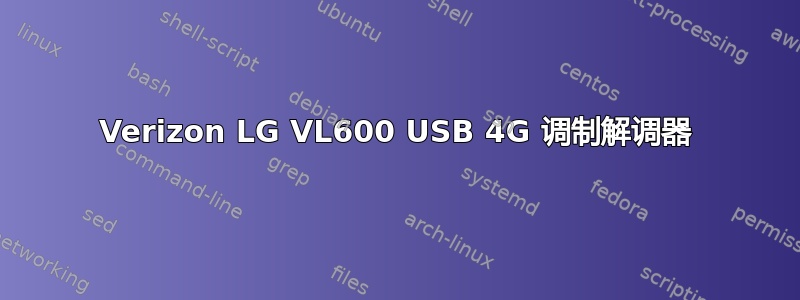
我正在尝试在基于 Debian 的计算机上连接来自 Verizon 的 LG VL600 USB 4G 调制解调器(在 Linux Mint 和 Raspberry Pi 上尝试过)。我让它在 Windows 7 Virtualbox VM 上运行,所以我知道设备和服务正在运行。
设备 ID 是1004:61aa。
当我插入它时,我得到一个 tty 设备/dev/ttyACM0,但wvdial没有响应,并且该设备只是闪烁蓝色。当我在Windows中连接它时,它变成了绿色。
有人让它发挥作用吗?
我尝试了Python脚本这里,但他们没有工作。较新的内核是否还需要内核补丁(该补丁是 5 年前的)?
内核版本:
- 树莓派(Raspbian):4.1.13-v7+
- 桌面版(Linux Mint 17.3):3.19.0-32-generic
输出来自wvdialconf:
Scanning your serial ports for a modem.
ttyACM0<*1>: ATQ0 V1 E1 -- failed with 2400 baud, next try: 9600 baud
ttyACM0<*1>: ATQ0 V1 E1 -- failed with 9600 baud, next try: 115200 baud
ttyACM0<*1>: ATQ0 V1 E1 -- and failed too at 115200, giving up.
Sorry, no modem was detected! Is it in use by another program?
Did you configure it properly with setserial?
Please read the FAQ at http://alumnit.ca/wiki/?WvDial
任何帮助将不胜感激。我花了两天谷歌搜索这个但一无所获。


