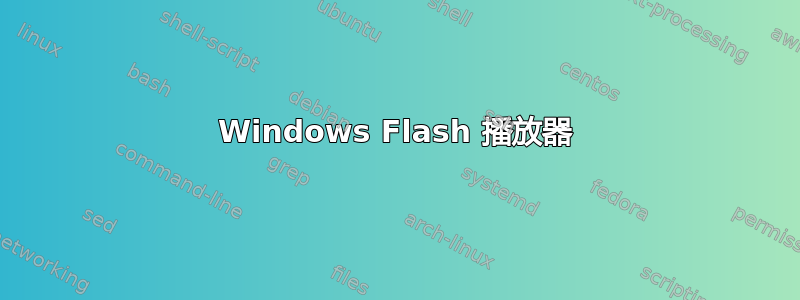
我有一个游戏需要 Windows Flash 才能供 Firefox 运行,我为 Firefox 17 安装了 Flash,但是当我检查版本时,它仍然显示 Linux 11,并且游戏无法检测到它,那么我该如何让游戏检测到 Windows Flash 播放器呢?
答案1
为了保留 ubuntu 特定的 Firefox 和 Flashplugin 安装,以便用于除运行特定游戏之外的其他目的,我建议您使用 wine 安装 Windows 版本的 Firefox 和 Adobe Flashplugin。为此,请在打开的终端中运行以下命令:
mkdir FF; cd FF
sudo apt-get update
wget https://download-installer.cdn.mozilla.net/pub/firefox/releases/37.0.2/win32/en-US/Firefox%20Setup%2037.0.2.exe
sudo apt-get install p7zip-rar
7z e Fire*
它可能会询问您是否要覆盖文件;按u重命名文件,然后运行以下命令:
wine setup.exe
接受基本选项,但拒绝“将 Firefox 设为默认浏览器”,并在最后保留“自动启动 Firefox”选项。Firefox 首次启动后,关闭 Firefox。
接下来,运行以下命令在 Windows 版本的 Firefox 上安装 adobe flash:
wget https://fpdownload.macromedia.com/get/flashplayer/pdc/17.0.0.169/install_flash_player.exe
wine install_flash_player.exe
按照说明接受默认选项,如果安装程序要求,请接受许可协议。
您的桌面上应该有一个 Firefox 图标,单击该图标即可运行 Windows 版本的 Firefox,并且不要忘记转到设置 > 附加组件 > 插件来启用 flash 插件。
答案2
你可以使用管道灯安装 Windows 版 Flash。它将与您的 Linux 版共存,因此您可以根据需要选择使用哪个版本。
网站上的说明非常清晰且易于遵循。
Pipelight 还向 Linux 用户提供其他插件,如 Unity 和 Silverlight(以及更多)。


