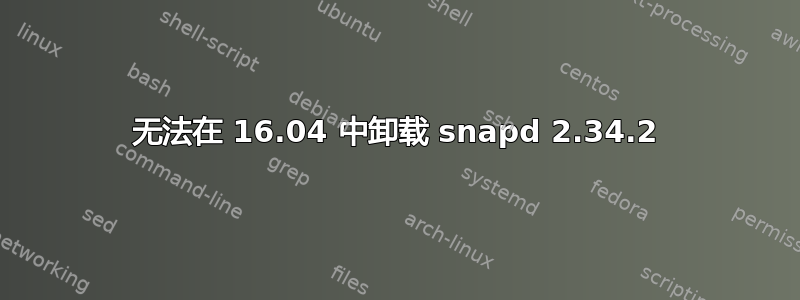
我在使用 apt-get 升级 snapd 时遇到了问题。我尝试运行dpkg --configure -a和sudo apt-get install -f,但系统在设置 snapd 时无限期挂起。我也读过很多关于如何解决这个问题的帖子,但不幸的是,它们都没有奏效。一些帖子似乎有希望,但我的主要问题是我无法卸载 snapd,因为the subprocess new pre-removal script returned error exit status 1.在出现此错误消息之前,系统显示作业snapd.service和snapd.socket已被取消。我已经尝试了所有我知道的方法,并在网上搜索过,但还是希望大家能对这个问题提供一些见解!
到目前为止,我已经尝试过:sudo apt purge snapd和sudo apt purge snapd ubuntu-core-launcher squashfs-tools,但得到的结果是相同的。
答案1
答案2
只是为了给乔治的回答增加更多内容。我需要
cd /var/lib/dpkg/updates/sudo rm *sudo fuser -vki /var/lib/dpkg/lock (bc there was a lock on dpkg process)sudo systemctl stop snapd (stop the snapd process..if it's running)sudo rm -f /etc/apt/sources.list.d/*(解决Internal Error no file name for snapd:amd64:)sudo apt purge snapd ubuntu-core-launcher squashfs-tools
我不确定步骤 1) 和 2) 是否必要,但最终,这对我有用。我不确定,但当我这样做时,我的系统还能重新安装 snapd 吗sudo apt-get update/upgrade?


