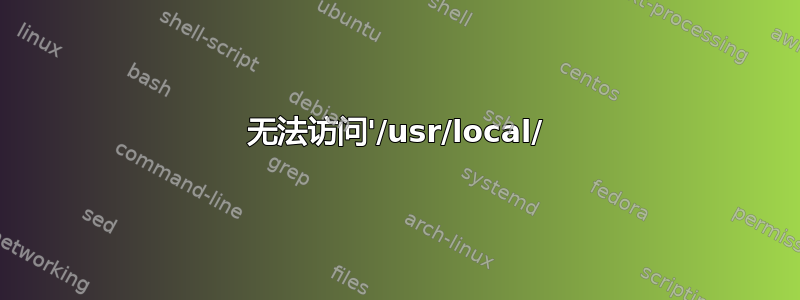
您好,我尝试按照以下步骤安装华为 E173 驱动程序https://www.ubuntu4u.com/howtos/how-install-huawei-e173-usb-modem-ubuntu-10041204-lts
当我执行时,sudo bash ./install
我收到此错误:本地路径是:/usr/local/Movistar_3.5G
Installing Movistar 3.5G...chmod: cannot access '/usr/local/Movistar_3.5G/config': No such file or directory
chmod: cannot access './driver/*': No such file or directory
./install: line 420: ./driver/install: No such file or directory
chmod: cannot access './sbin/*': No such file or directory
chmod: cannot access './hw_pppd': No such file or directory
chmod: cannot access './hw_pppd': No such file or directory
cp: cannot stat './hw_pppd': No such file or directory
cp: cannot stat '/usr/local/Movistar_3.5G/qtlib/lib*.so*': No such file or directory
grep: /usr/local/Movistar_3.5G/SysConfig.dat: No such file or directory
grep: /usr/local/Movistar_3.5G/SysConfig.dat: No such file or directory
cp: cannot stat '/usr/local/Movistar_3.5G/sbin/67hw_hook': No such file or directory
chmod: cannot access '/etc/pm/sleep.d/67hw_hook': No such file or directory
[ done ]
即使我执行了,也sudo chmod +x install
没有任何变化。我该怎么做才能修复此错误?
答案1
我认为您打错了字符串。请阅读readme.txt第一个。
-----如何安装-----
您需要以 root 身份登录
跑步
tar jxvf linux_install.tar.bz2在终端中运行
./install安装 MobilePartner 例如:# bash //install如果您以前在系统中安装过该软件,您将得到提示:“该软件存在,是否要覆盖?([Y]/[N])”,输入“y”覆盖或输入“n”退出。
如果你之前没有在系统中安装过此软件,你会得到一个提示:“请输入安装路径[/usr/local/Mobile_Partner]:”。然后你可以输入安装路径(完整路径),或者你也可以直接按 ENTER 键使用默认路径(/usr/local/Mobile_Partner)
完成安装
-----如何运行-----
通过桌面快捷方式
在您的安装路径中运行 MobilePartner,例如:# //MobilePartner
插入您的设备,它将自动运行(Xandros 不支持)


