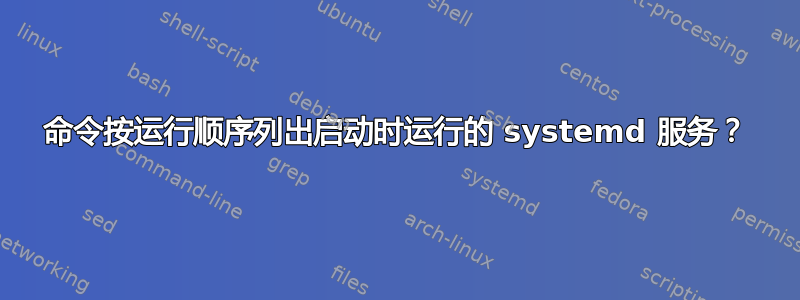
有没有command可以按运行顺序列出启动时运行的 systemd 服务的方法?我使用的是 18.04
答案1
是的,
在终端中运行:
systemd-analyze dump > ~/SystemdAnalyzeDump.txt
要查看它,请在终端中运行:
gedit ~/SystemdAnalyzeDump.txt
或者如果您更喜欢图形表示,请在终端中运行:
systemd-analyze plot > ~/SystemdAnalyzePlot.svg
要查看它,请在终端中运行:
eog ~/SystemdAnalyzePlot.svg
注意该--user选项可以与上述命令一起使用,如systemd-analyze --user dump ...和systemd-analyze --user plot ...来显示用户单位。


