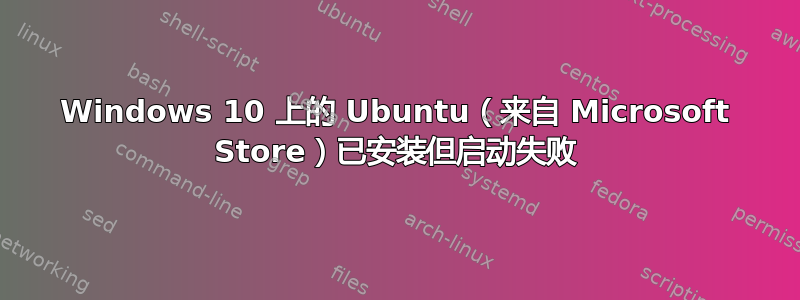
Windows 10 上的 Ubuntu(来自 Microsoft Store)已安装,但启动时失败,错误 0x8007019e';错误消息显示 Windows Subsystem for Linux 可选组件未启用。怎么办?
答案1
您应该启用窗口子系统 Linux。以管理员身份打开 PowerShell 并运行:
Enable-WindowsOptionalFeature -Online -FeatureName Microsoft-Windows-Subsystem-Linux
出现提示时重新启动计算机。然后从 Microsoft Store 在 Windows 10 上安装 Ubuntu


