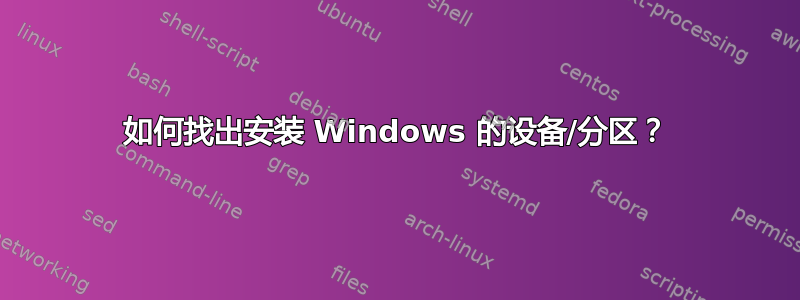
我在 Windows 上摆弄了 bcdedit {bootmgr} 和 {fwbootmgr},现在我无法从 grub 菜单启动 Windows(它存在但只是将我返回到 grub 菜单)。
在尝试解决由此产生的 500 个问题之一时:假设我不知道 Windows 安装在哪个磁盘上。我该如何找出答案?
谢谢
编辑:看来我可以使用以下方法找到答案sudo fdisk -l:
Disk /dev/sdb: 232.9 GiB, 250059350016 bytes, 488397168 sectors
Units: sectors of 1 * 512 = 512 bytes
Sector size (logical/physical): 512 bytes / 512 bytes
I/O size (minimum/optimal): 512 bytes / 512 bytes
Disklabel type: gpt
Disk identifier: 1AFAA023-DCDF-4E17-8F4F-535A544DA063
Device Start End Sectors Size Type
/dev/sdb1 2048 616447 614400 300M Windows recovery environment
/dev/sdb2 616448 819199 202752 99M EFI System
/dev/sdb3 819200 1081343 262144 128M Microsoft reserved
/dev/sdb4 1081344 486635411 485554068 231.5G Microsoft basic data
/dev/sdb5 486635520 488396799 1761280 860M Windows recovery environment
通常情况下,我认为对其他人来说一个好主意是使用sudo os-prober,但这对我来说没有任何返回(可能是因为它坏了)。
答案1
在 Ubuntu 的 Gnome Disks 中,Windows 分区应该被称为(Windows SyS Drive)!


