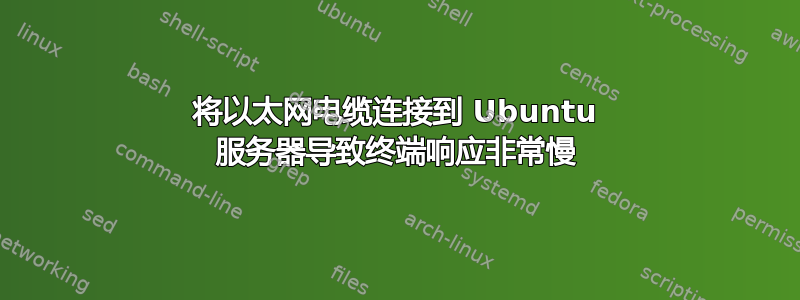
我第一次设置 ubuntu 服务器,遇到了一个奇怪的问题。
基本上,当我插入以太网电缆时,对终端命令的响应会变得非常慢。
例如:插入电缆时“sudo nano /etc/ufw/before.rules”命令需要几秒钟才能打开,但拔下电缆时会立即打开。
这种延迟几乎在任何命令中都会发生,但当我断开以太网电缆时就会得到修复。
我已启用 ufw,并将其配置为拒绝除我的 SSH 端口之外的所有传入连接,同时允许所有传出连接。
该机器本身曾经是一台 Windows 机器,但我只在连接的新驱动器上安装了全新安装的 ubuntu 服务器。我使用的是直接插入塔式机的键盘。
有人知道我该如何解决这个问题吗?我尝试用谷歌搜索,但没有找到与此延迟相关的任何内容,因为延迟与我输入的单个字符无关。
感谢所有的帮助!
编辑 1:即使我禁用 ufw,问题仍然存在。
编辑2:
*-network
description: Ethernet interface
product: 82579V Gigabit Network Connection
vendor: Intel Corporation
physical id: 19
bus info: pci@0000:00:19.0
logical name: eno1
version: 04
serial: 50:46:5d:a1:ba:31
size: 1Gbit/s
capacity: 1Gbit/s
width: 32 bits
clock: 33MHz
capabilities: pm msi bus_master cap_list ethernet physical tp 10bt 10bt-fd 100bt 100bt-fd 1000bt-fd autonegotiation
configuration: autonegotiation=on broadcast=yes driver=e1000e driverversion=3.2.6-k duplex=full firmware=0.13-6 ip=192.168.0.104 latency=0 link=yes multicast=yes port=twisted pair speed=1Gbit/s
resources: irq:37 memory:f7f00000-f7f1ffff memory:f7f39000-f7f39fff ioport:f040(size=32)
*-network DISABLED
description: Wireless interface
product: AR9485 Wireless Network Adapter
vendor: Qualcomm Atheros
physical id: 0
bus info: pci@0000:07:00.0
logical name: wlp7s0
version: 01
serial: dc:85:de:14:6f:33
width: 64 bits
clock: 33MHz
capabilities: pm msi pciexpress bus_master cap_list rom ethernet physical wireless
configuration: broadcast=yes driver=ath9k driverversion=5.4.0-65-generic firmware=N/A latency=0 link=no multicast=yes wireless=IEEE 802.11
resources: irq:18 memory:f7c00000-f7c7ffff memory:f7c80000-f7c8ffff
编辑 3:我还没有安装任何驱动程序,所以我想这是个大问题。有人知道我可以遵循的指南来学习安装驱动程序吗?我的硬件由 lspci 返回:
00:00.0 Host bridge: Intel Corporation Xeon E3-1200 v2/3rd Gen Core processor DRAM Controller (rev 09)
00:01.0 PCI bridge: Intel Corporation Xeon E3-1200 v2/3rd Gen Core processor PCI Express Root Port (rev 09)
00:01.1 PCI bridge: Intel Corporation Xeon E3-1200 v2/3rd Gen Core processor PCI Express Root Port (rev 09)
00:14.0 USB controller: Intel Corporation 7 Series/C210 Series Chipset Family USB xHCI Host Controller (rev 04)
00:16.0 Communication controller: Intel Corporation 7 Series/C216 Chipset Family MEI Controller #1 (rev 04)
00:19.0 Ethernet controller: Intel Corporation 82579V Gigabit Network Connection (rev 04)
00:1a.0 USB controller: Intel Corporation 7 Series/C216 Chipset Family USB Enhanced Host Controller #2 (rev 04)
00:1b.0 Audio device: Intel Corporation 7 Series/C216 Chipset Family High Definition Audio Controller (rev 04)
00:1c.0 PCI bridge: Intel Corporation 7 Series/C216 Chipset Family PCI Express Root Port 1 (rev c4)
00:1c.3 PCI bridge: Intel Corporation 7 Series/C216 Chipset Family PCI Express Root Port 4 (rev c4)
00:1c.4 PCI bridge: Intel Corporation 82801 PCI Bridge (rev c4)
00:1c.6 PCI bridge: Intel Corporation 7 Series/C210 Series Chipset Family PCI Express Root Port 7 (rev c4)
00:1c.7 PCI bridge: Intel Corporation 7 Series/C210 Series Chipset Family PCI Express Root Port 8 (rev c4)
00:1d.0 USB controller: Intel Corporation 7 Series/C216 Chipset Family USB Enhanced Host Controller #1 (rev 04)
00:1f.0 ISA bridge: Intel Corporation Z77 Express Chipset LPC Controller (rev 04)
00:1f.2 SATA controller: Intel Corporation 7 Series/C210 Series Chipset Family 6-port SATA Controller [AHCI mode] (rev 04)
00:1f.3 SMBus: Intel Corporation 7 Series/C216 Chipset Family SMBus Controller (rev 04)
02:00.0 VGA compatible controller: Advanced Micro Devices, Inc. [AMD/ATI] Pitcairn XT [Radeon HD 7870 GHz Edition]
02:00.1 Audio device: Advanced Micro Devices, Inc. [AMD/ATI] Oland/Hainan/Cape Verde/Pitcairn HDMI Audio [Radeon HD 7000 Series]
04:00.0 SATA controller: ASMedia Technology Inc. ASM1062 Serial ATA Controller (rev 01)
05:00.0 PCI bridge: ASMedia Technology Inc. ASM1083/1085 PCIe to PCI Bridge (rev 03)
07:00.0 Network controller: Qualcomm Atheros AR9485 Wireless Network Adapter (rev 01)
08:00.0 USB controller: ASMedia Technology Inc. ASM1042 SuperSpeed USB Host Controller
编辑4:我正在努力从英特尔网站获取以太网驱动程序(https://downloadcenter.intel.com/download/13663),但我无法使用apt-get install linux-headers-$(uname -r)该页面的命令(https://www.intel.ca/content/www/ca/en/support/articles/000005480/network-and-io/ethernet-products.html)有什么提示或文件可以帮助我更好地理解这一点吗?
编辑 5:我已经下载了驱动程序,但现在正在尝试解压它,但收效甚微
编辑 6:原来我正在将 html 下载到重定向到下载链接的页面。以防将来有人需要知道,命令“文件”会告诉您文件类型指定的文件$ file filename.tar
我正在按照此处的说明进行操作:https://www.intel.ca/content/www/ca/en/support/articles/000005480/network-and-io/ethernet-products.html
编辑 7:好吧,我想我按照说明安装了英特尔以太网驱动程序,但系统的行为没有任何区别。启动终端命令后仍有 5-10 秒的延迟
编辑 8:我暂时放弃了,刚刚切换到 Ubuntu 桌面。一旦我完成所有设置并从那里开始,我将禁用 GUI 驱动程序


