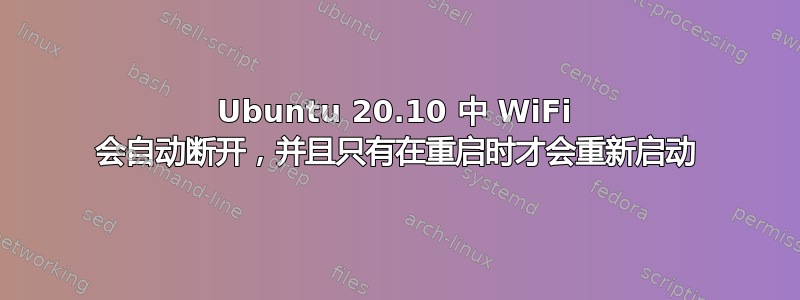
每当我启动 Linux 系统时,WiFi 都会正常工作 20-25 分钟,然后突然断开连接。然后它无法检测到附近的任何热点,并且 wifi 符号变成这样:WiFi 符号
在设置中显示“不可用” 无线网络设置
运行时lshw -C network,我得到了这个:
ankur@ankurkh1:~$ sudo lshw -C network
[sudo] password for ankur:
*-generic DISABLED
description: Wireless interface
product: RTL8822BE 802.11a/b/g/n/ac WiFi adapter
vendor: Realtek Semiconductor Co., Ltd.
physical id: 0
bus info: pci@0000:02:00.0
logical name: wlo1
version: ff
serial: 80:91:33:4e:75:e9
width: 32 bits
clock: 66MHz
capabilities: bus_master vga_palette cap_list ethernet physical wireless
configuration: broadcast=yes driver=rtw_8822be driverversion=5.8.0-48-generic firmware=N/A latency=255 link=no maxlatency=255 mingnt=255 multicast=yes wireless=IEEE 802.11
resources: irq:140 ioport:3000(size=256) memory:b1200000-b120ffff
*-network
description: Ethernet interface
physical id: 1
bus info: usb@1:3
logical name: usb0
serial: 32:3b:de:72:d8:4a
capabilities: ethernet physical
configuration: broadcast=yes driver=rndis_host driverversion=22-Aug-2005 firmware=RNDIS device ip=192.168.42.223 link=yes multicast=yes
的输出rfkill list all如下:
ankur@ankurkh1:~$ rfkill list all
0: asus-wlan: Wireless LAN
Soft blocked: no
Hard blocked: no
1: asus-bluetooth: Bluetooth
Soft blocked: no
Hard blocked: no
2: phy0: Wireless LAN
Soft blocked: no
Hard blocked: no
3: hci0: Bluetooth
Soft blocked: no
Hard blocked: no
我也尝试过service NetworkManager restart,但是效果不太好。


