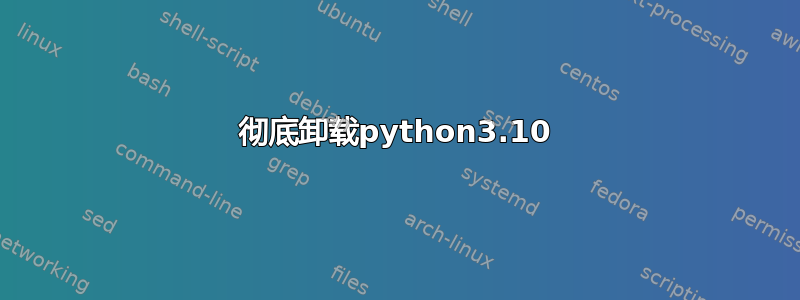
我正在尝试卸载 Python 3.10。
我已经尝试了以下两个命令:
$ sudo apt-get purge --auto-remove python3.10
[sudo] password for henrique:
Reading package lists... Done
Building dependency tree
Reading state information... Done
Note, selecting 'libqgispython3.10.4' for regex 'python3.10'
Note, selecting 'libpython3.10-stdlib' for regex 'python3.10'
Package 'libpython3.10-stdlib' is not installed, so not removed
Package 'libqgispython3.10.4' is not installed, so not removed
0 upgraded, 0 newly installed, 0 to remove and 11 not upgraded.
$ sudo apt-get remove python3.10
Reading package lists... Done
Building dependency tree
Reading state information... Done
Note, selecting 'libqgispython3.10.4' for regex 'python3.10'
Note, selecting 'libpython3.10-stdlib' for regex 'python3.10'
Package 'libpython3.10-stdlib' is not installed, so not removed
Package 'libqgispython3.10.4' is not installed, so not removed
0 upgraded, 0 newly installed, 0 to remove and 11 not upgraded.
但 Python 3.10 仍然安装。
$ which python3.10
/usr/local/bin/python3.10
$ python3.10
Python 3.10.0 (default, Oct 23 2021, 15:04:26) [GCC 9.3.0] on linux
Type "help", "copyright", "credits" or "license" for more information.
>>>
我应该删除文件夹python3.10中的所有内容/usr/local/bin/吗?
附言:我已经从源代码安装了它,但我不知道这是否有任何区别。
答案1
“我是否应该删除 /usr/local/bin/ 文件夹中与 python3.10 相关的所有内容?“
是的,这是手动删除手动安装的软件的正确方法。
如果在该目录中安装了多个应用程序,请务必小心。您不会想删除您真正想保留的东西。
手动安装和卸载软件可能很繁琐,而且容易出错。对此我深表歉意。这是人们转向软件包和软件包管理器的两个原因。


