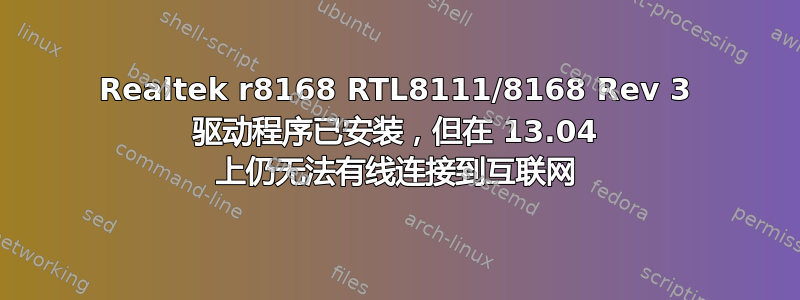
我确实尝试了一切方法来尝试使互联网正常工作,我从 realteks 官方网站下载了 realtek 驱动程序并将它们放在闪存驱动器上,然后在终端中编译它们并安装,一切似乎都成功了,我将 realtek 8169 列入黑名单,这是为我安装的默认内核。我运行了 modprobe -r realtek 它显示 r8168 正在运行。然后在屏幕顶部它显示我有一个有线连接,它可以与网络管理器中的向上和向下箭头(以前没有)一起使用,但是当我去使用 Firefox 浏览器时,它说使用离线。并且网络断开连接它看起来像是断开连接的闪烁,就像它试图连接但无法建立完整的连接。我尝试将连接更改为 DHCP,关闭 ipv6 一定是我不知道我没有做的事情。这非常令人沮丧任何其他信息我很乐意提供谢谢。
以下是一些终端日志
lspci -v
00:00.0 Host bridge: Intel Corporation 4 Series Chipset DRAM Controller (rev 03)
Subsystem: Gigabyte Technology Co., Ltd GA-EP45-DS5/GA-EG45M-DS2H Motherboard
Flags: bus master, fast devsel, latency 0
Capabilities: <access denied>
00:01.0 PCI bridge: Intel Corporation 4 Series Chipset PCI Express Root Port (rev 03) (prog-if 00 [Normal decode])
Flags: bus master, fast devsel, latency 0
Bus: primary=00, secondary=01, subordinate=01, sec-latency=0
I/O behind bridge: 0000e000-0000efff
Memory behind bridge: ea000000-edffffff
Prefetchable memory behind bridge: 00000000d0000000-00000000dfffffff
Capabilities: <access denied>
Kernel driver in use: pcieport
00:1a.0 USB controller: Intel Corporation 82801JI (ICH10 Family) USB UHCI Controller #4 (prog-if 00 [UHCI])
Subsystem: Gigabyte Technology Co., Ltd Motherboard
Flags: bus master, medium devsel, latency 0, IRQ 16
I/O ports at ff00 [size=32]
Capabilities: <access denied>
Kernel driver in use: uhci_hcd
00:1a.1 USB controller: Intel Corporation 82801JI (ICH10 Family) USB UHCI Controller #5 (prog-if 00 [UHCI])
Subsystem: Gigabyte Technology Co., Ltd Motherboard
Flags: bus master, medium devsel, latency 0, IRQ 21
I/O ports at fe00 [size=32]
Capabilities: <access denied>
Kernel driver in use: uhci_hcd
00:1a.2 USB controller: Intel Corporation 82801JI (ICH10 Family) USB UHCI Controller #6 (prog-if 00 [UHCI])
Subsystem: Gigabyte Technology Co., Ltd Motherboard
Flags: bus master, medium devsel, latency 0, IRQ 18
I/O ports at fd00 [size=32]
Capabilities: <access denied>
Kernel driver in use: uhci_hcd
00:1a.7 USB controller: Intel Corporation 82801JI (ICH10 Family) USB2 EHCI Controller #2 (prog-if 20 [EHCI])
Subsystem: Gigabyte Technology Co., Ltd GA-EP45-DS5 Motherboard
Flags: bus master, medium devsel, latency 0, IRQ 18
Memory at effff000 (32-bit, non-prefetchable) [size=1K]
Capabilities: <access denied>
Kernel driver in use: ehci-pci
00:1b.0 Audio device: Intel Corporation 82801JI (ICH10 Family) HD Audio Controller
Subsystem: Gigabyte Technology Co., Ltd GA-EP45-UD3R Motherboard
Flags: bus master, fast devsel, latency 0, IRQ 45
Memory at efff8000 (64-bit, non-prefetchable) [size=16K]
Capabilities: <access denied>
Kernel driver in use: snd_hda_intel
00:1c.0 PCI bridge: Intel Corporation 82801JI (ICH10 Family) PCI Express Root Port 1 (prog-if 00 [Normal decode])
Flags: bus master, fast devsel, latency 0
Bus: primary=00, secondary=02, subordinate=02, sec-latency=0
I/O behind bridge: 00001000-00001fff
Memory behind bridge: e0000000-e01fffff
Prefetchable memory behind bridge: 00000000e0200000-00000000e03fffff
Capabilities: <access denied>
Kernel driver in use: pcieport
00:1c.4 PCI bridge: Intel Corporation 82801JI (ICH10 Family) PCI Express Root Port 5 (prog-if 00 [Normal decode])
Flags: bus master, fast devsel, latency 0
Bus: primary=00, secondary=03, subordinate=03, sec-latency=0
I/O behind bridge: 0000d000-0000dfff
Memory behind bridge: efd00000-efdfffff
Prefetchable memory behind bridge: 00000000e0400000-00000000e05fffff
Capabilities: <access denied>
Kernel driver in use: pcieport
00:1c.5 PCI bridge: Intel Corporation 82801JI (ICH10 Family) PCI Express Root Port 6 (prog-if 00 [Normal decode])
Flags: bus master, fast devsel, latency 0
Bus: primary=00, secondary=04, subordinate=04, sec-latency=0
I/O behind bridge: 0000c000-0000cfff
Memory behind bridge: efc00000-efcfffff
Prefetchable memory behind bridge: 00000000efe00000-00000000efefffff
Capabilities: <access denied>
Kernel driver in use: pcieport
00:1d.0 USB controller: Intel Corporation 82801JI (ICH10 Family) USB UHCI Controller #1 (prog-if 00 [UHCI])
Subsystem: Gigabyte Technology Co., Ltd GA-EP45-DS5 Motherboard
Flags: bus master, medium devsel, latency 0, IRQ 23
I/O ports at fc00 [size=32]
Capabilities: <access denied>
Kernel driver in use: uhci_hcd
00:1d.1 USB controller: Intel Corporation 82801JI (ICH10 Family) USB UHCI Controller #2 (prog-if 00 [UHCI])
Subsystem: Gigabyte Technology Co., Ltd GA-EP45-DS5 Motherboard
Flags: bus master, medium devsel, latency 0, IRQ 19
I/O ports at fb00 [size=32]
Capabilities: <access denied>
Kernel driver in use: uhci_hcd
00:1d.2 USB controller: Intel Corporation 82801JI (ICH10 Family) USB UHCI Controller #3 (prog-if 00 [UHCI])
Subsystem: Gigabyte Technology Co., Ltd GA-EP45-DS5 Motherboard
Flags: bus master, medium devsel, latency 0, IRQ 18
I/O ports at fa00 [size=32]
Capabilities: <access denied>
Kernel driver in use: uhci_hcd
00:1d.7 USB controller: Intel Corporation 82801JI (ICH10 Family) USB2 EHCI Controller #1 (prog-if 20 [EHCI])
Subsystem: Gigabyte Technology Co., Ltd GA-EP45-DS5 Motherboard
Flags: bus master, medium devsel, latency 0, IRQ 23
Memory at efffe000 (32-bit, non-prefetchable) [size=1K]
Capabilities: <access denied>
Kernel driver in use: ehci-pci
00:1e.0 PCI bridge: Intel Corporation 82801 PCI Bridge (rev 90) (prog-if 01 [Subtractive decode])
Flags: bus master, fast devsel, latency 0
Bus: primary=00, secondary=05, subordinate=05, sec-latency=32
Capabilities: <access denied>
00:1f.0 ISA bridge: Intel Corporation 82801JIB (ICH10) LPC Interface Controller
Subsystem: Gigabyte Technology Co., Ltd Device 5001
Flags: bus master, medium devsel, latency 0
Capabilities: <access denied>
Kernel driver in use: lpc_ich
00:1f.2 IDE interface: Intel Corporation 82801JI (ICH10 Family) 4 port SATA IDE Controller #1 (prog-if 8a [Master SecP PriP])
Subsystem: Gigabyte Technology Co., Ltd Device b002
Flags: bus master, 66MHz, medium devsel, latency 0, IRQ 19
I/O ports at 01f0 [size=8]
I/O ports at 03f4 [size=1]
I/O ports at 0170 [size=8]
I/O ports at 0374 [size=1]
I/O ports at f900 [size=16]
I/O ports at f800 [size=16]
Capabilities: <access denied>
Kernel driver in use: ata_piix
00:1f.3 SMBus: Intel Corporation 82801JI (ICH10 Family) SMBus Controller
Subsystem: Gigabyte Technology Co., Ltd GA-EP45-DS5/GA-EG45M-DS2H Motherboard
Flags: medium devsel, IRQ 6
Memory at efffd000 (64-bit, non-prefetchable) [size=256]
I/O ports at 0500 [size=32]
00:1f.5 IDE interface: Intel Corporation 82801JI (ICH10 Family) 2 port SATA IDE Controller #2 (prog-if 85 [Master SecO PriO])
Subsystem: Gigabyte Technology Co., Ltd Device b002
Flags: bus master, 66MHz, medium devsel, latency 0, IRQ 19
I/O ports at f600 [size=8]
I/O ports at f500 [size=4]
I/O ports at f400 [size=8]
I/O ports at f300 [size=4]
I/O ports at f200 [size=16]
I/O ports at f100 [size=16]
Capabilities: <access denied>
Kernel driver in use: ata_piix
01:00.0 VGA compatible controller: NVIDIA Corporation GF114 [GeForce GTX 560] (rev a1) (prog-if 00 [VGA controller])
Subsystem: eVga.com. Corp. Device 2069
Flags: bus master, fast devsel, latency 0, IRQ 10
Memory at ea000000 (32-bit, non-prefetchable) [size=32M]
Memory at d0000000 (64-bit, prefetchable) [size=128M]
Memory at dc000000 (64-bit, prefetchable) [size=64M]
I/O ports at ef00 [size=128]
[virtual] Expansion ROM at d8000000 [disabled] [size=512K]
Capabilities: <access denied>
01:00.1 Audio device: NVIDIA Corporation GF114 HDMI Audio Controller (rev a1)
Subsystem: eVga.com. Corp. Device 2069
Flags: bus master, fast devsel, latency 0, IRQ 17
Memory at edffc000 (32-bit, non-prefetchable) [size=16K]
Capabilities: <access denied>
Kernel driver in use: snd_hda_intel
03:00.0 IDE interface: JMicron Technology Corp. JMB368 IDE controller (prog-if 85 [Master SecO PriO])
Subsystem: Gigabyte Technology Co., Ltd Device b000
Flags: bus master, fast devsel, latency 0, IRQ 16
I/O ports at df00 [size=8]
I/O ports at de00 [size=4]
I/O ports at dd00 [size=8]
I/O ports at dc00 [size=4]
I/O ports at db00 [size=16]
Capabilities: <access denied>
Kernel driver in use: pata_jmicron
04:00.0 Ethernet controller: Realtek Semiconductor Co., Ltd. RTL8111/8168 PCI Express Gigabit Ethernet controller (rev 03)
Subsystem: Gigabyte Technology Co., Ltd Motherboard
Flags: bus master, fast devsel, latency 0, IRQ 44
I/O ports at ce00 [size=256]
Memory at efeff000 (64-bit, prefetchable) [size=4K]
Memory at efef8000 (64-bit, prefetchable) [size=16K]
[virtual] Expansion ROM at efe00000 [disabled] [size=128K]
Capabilities: <access denied>
Kernel driver in use: r8168
ifconfig
eth0 Link encap:Ethernet HWaddr 00:28:c7:0a:42:a2
UP BROADCAST MULTICAST MTU:1500 Metric:1
RX packets:0 errors:0 dropped:0 overruns:0 frame:0
TX packets:7185 errors:0 dropped:14 overruns:0 carrier:0
collisions:0 txqueuelen:1000
RX bytes:0 (0.0 B) TX bytes:1453858 (1.4 MB)
Interrupt:44 Base address:0xa000
lo Link encap:Local Loopback
inet addr:127.0.0.1 Mask:255.0.0.0
inet6 addr: ::1/128 Scope:Host
UP LOOPBACK RUNNING MTU:65536 Metric:1
RX packets:10001 errors:0 dropped:0 overruns:0 frame:0
TX packets:10001 errors:0 dropped:0 overruns:0 carrier:0
collisions:0 txqueuelen:0
RX bytes:814074 (814.0 KB) TX bytes:814074 (814.0 KB)
lshw -c network
*-network
description: Ethernet interface
product: RTL8111/8168 PCI Express Gigabit Ethernet controller
vendor: Realtek Semiconductor Co., Ltd.
physical id: 0
bus info: pci@0000:04:00.0
logical name: eth0
version: 03
serial: 00:28:c7:0a:42:a2
capacity: 1Gbit/s
width: 64 bits
clock: 33MHz
capabilities: pm msi pciexpress msix vpd bus_master cap_list rom ethernet physical tp 10bt 10bt-fd 100bt 100bt-fd 1000bt-fd autonegotiation
configuration: autonegotiation=on broadcast=yes driver=r8168 driverversion=8.036.00-NAPI duplex=half latency=0 link=no multicast=yes port=twisted pair
resources: irq:44 ioport:ce00(size=256) memory:efeff000-efefffff memory:efef8000-efefbfff memory:efe00000-efe1ffff
00:00.0 Host bridge: Intel Corporation 4 Series Chipset DRAM Controller (rev 03)
00:01.0 PCI bridge: Intel Corporation 4 Series Chipset PCI Express Root Port (rev 03)
00:1a.0 USB controller: Intel Corporation 82801JI (ICH10 Family) USB UHCI Controller #4
00:1a.1 USB controller: Intel Corporation 82801JI (ICH10 Family) USB UHCI Controller #5
00:1a.2 USB controller: Intel Corporation 82801JI (ICH10 Family) USB UHCI Controller #6
00:1a.7 USB controller: Intel Corporation 82801JI (ICH10 Family) USB2 EHCI Controller #2
00:1b.0 Audio device: Intel Corporation 82801JI (ICH10 Family) HD Audio Controller
00:1c.0 PCI bridge: Intel Corporation 82801JI (ICH10 Family) PCI Express Root Port 1
00:1c.4 PCI bridge: Intel Corporation 82801JI (ICH10 Family) PCI Express Root Port 5
00:1c.5 PCI bridge: Intel Corporation 82801JI (ICH10 Family) PCI Express Root Port 6
00:1d.0 USB controller: Intel Corporation 82801JI (ICH10 Family) USB UHCI Controller #1
00:1d.1 USB controller: Intel Corporation 82801JI (ICH10 Family) USB UHCI Controller #2
00:1d.2 USB controller: Intel Corporation 82801JI (ICH10 Family) USB UHCI Controller #3
00:1d.7 USB controller: Intel Corporation 82801JI (ICH10 Family) USB2 EHCI Controller #1
00:1e.0 PCI bridge: Intel Corporation 82801 PCI Bridge (rev 90)
00:1f.0 ISA bridge: Intel Corporation 82801JIB (ICH10) LPC Interface Controller
00:1f.2 IDE interface: Intel Corporation 82801JI (ICH10 Family) 4 port SATA IDE Controller #1
00:1f.3 SMBus: Intel Corporation 82801JI (ICH10 Family) SMBus Controller
00:1f.5 IDE interface: Intel Corporation 82801JI (ICH10 Family) 2 port SATA IDE Controller #2
01:00.0 VGA compatible controller: NVIDIA Corporation GF114 [GeForce GTX 560] (rev a1)
01:00.1 Audio device: NVIDIA Corporation GF114 HDMI Audio Controller (rev a1)
03:00.0 IDE interface: JMicron Technology Corp. JMB368 IDE controller
04:00.0 Ethernet controller: Realtek Semiconductor Co., Ltd. RTL8111/8168 PCI Express Gigabit Ethernet controller (rev 03)
如果有人能帮我解决这个问题,我也愿意重新安装......
更新:刚安装的 Ubuntu 13.04 64 位版本仍然没有互联网:尝试安装从互联网下载的构建必需品到 USB 上,当我单击 USB 驱动器上的文件 build-essential_11.6ubuntu4_amd64.deb 时,出现依赖关系无法满足:g++(>=4:4.4.3)。
我在 USB 设备上也安装了 realtek 驱动程序,这两个驱动程序都是 r8168_8.035.00.orig.tar.bz2,它们都是从这里我从 r8168_8.036.00.tar.bz2 获得Realtek
将两者都复制到解压的主目录,打开终端运行命令
cd /r8168-8.036.00 then ./autorun.sh
我很快会发布日志:
答案1
我的 realtek 驱动程序也出现了同样的问题,我做了同样的事情(使用 r8168),但首先尝试运行 DHCP。当我切换到静态时,问题就消失了(但将其设置为静态需要一些技巧,因为无论出于什么原因,如果我单击“添加”,它都不会让我保存配置)。我建议以静态方式运行,并确保路由器中没有保存该 MAC 地址的地址。从各方面来说,我都是菜鸟,但这种方法对我来说很管用。
祝你好运,
答案2
我遇到了类似的问题。我找到的解决方案是重置 BIOS。
我安装了 Ubuntu。然后花了几天时间研究它。然后安装了 Apache2 和 Tomcat。突然有线互联网停止工作。查看 dmesg 日志,我可以看到在 r8169 端口上连接到 eth0 失败。
最后我尝试重新安装 Ubuntu (12.04)。安装程序无法找到互联网(几天前成功了)。怀疑是硬件问题,我将 BIOS 更新到最新版本(ASUS M4A785-M)。但这没用。又折腾了几个小时,然后尝试重置 BIOS(取出电池并快捷重置针在主板上)。这样就成功了。现在有线 NW 又可以正常工作了。
顺便说一句。当有线 NW 出现故障时,wifi 仍可正常工作(通过 wifi 适配器)。
答案3
我只是想分享这一点,不确定这是否是解决所有问题的关键,但...我有一台全新的 Optiplex 3010,安装了 Windows 7,并希望将 Ubuntu 作为双启动系统。无法让 Ubuntu 识别网卡,按照此处的说明重建内核,安装并重新安装了 13.10 Desktop 多次。安装过程中显示没有网络连接。我在多次切换 Windows 时发现的一篇文章是,Windows 关闭了网络,Ubuntu 驱动程序无法找到它。没有区别,或者我没有找到取消该操作的开关。
我刚刚将另一根网线连接到路由器上的另一个端口,然后将其插入系统,网络就连接上了。现在升级到 14.04 并对此做出响应。我的意思是,除非存在网络布线问题(不确定为什么 Windows 驱动程序对此的敏感度应该低于 Ubuntu 驱动程序),否则当 Windows 关闭网络以节省电量时,路由器中似乎关闭了某些东西,或者忽略了一些已建立的 IP 地址。识别了不同的端口/IP。
这有待真正的大师去研究。
不管怎样,让我们看看接下来会发生什么。此时加载的驱动程序是 r8169。


