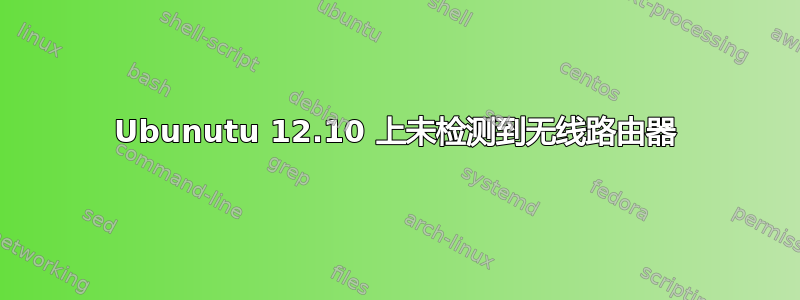
我正在使用带有 Atheros AR9565 卡的 Toshiba Satellite C-A50 笔记本电脑。尽管“ifconfig”中显示了“wlan0”接口,但没有无线路由器来检查连接。在网络连接下拉菜单中勾选了“启用无线”。eth0 接口工作正常。我已为无线安装了 compat-wireless-3.6.8-1-snpc“ath9k”驱动程序。终端中的“dmesg”命令显示“[ 1972.160105] IPv6:ADDRCONF(NETDEV_UP):wlan0:链接未准备好”。同样的 Atheros 无线卡在 Windows 7 中正常工作。内核版本也是如此。uname -r 结果 3.5.0-39-generic 我是 Linux 新手,请帮帮我。
lshw -c 网络结果。
*-network
description: Wireless interface
product: AR9565 Wireless Network Adapter
vendor: Atheros Communications Inc.
physical id: 0
bus info: pci@0000:08:00.0
logical name: wlan0
version: 01
serial: 24:fd:52:4d:50:dc
width: 64 bits
clock: 33MHz
capabilities: pm msi pciexpress bus_master cap_list rom ethernet physical wireless
configuration: broadcast=yes driver=ath9k driverversion=3.5.0-39-generic
firmware=N/A latency=0 link=no multicast=yes wireless=IEEE 802.11bgn
resources: irq:17 memory:d3400000-d347ffff memory:9fb00000-9fb0ffff
*-network
description: Ethernet interface
product: Atheros Communications Inc.
vendor: Atheros Communications Inc.
physical id: 0
bus info: pci@0000:09:00.0
logical name: eth0
version: 10
serial: 7c:05:07:87:5c:bc
size: 100Mbit/s
capacity: 100Mbit/s
width: 64 bits
clock: 33MHz
capabilities: pm pciexpress msi msix bus_master cap_list ethernet physical tp
10bt 10bt-fd 100bt 100bt-fd autonegotiation
configuration: autonegotiation=on broadcast=yes driver=alx driverversion=1.2.3
duplex=full firmware=N/A ip=192.168.4.58 latency=0 link=yes multicast=yes
port=twisted
pair speed=100Mbit/s
resources: irq:18 memory:d1000000-d103ffff ioport:2000(size=128)
lspci 结果
00:00.0 Host bridge: Intel Corporation 2nd Generation Core Processor Family DRAM
Controller (rev 09)
00:01.0 PCI bridge: Intel Corporation Xeon E3-1200/2nd Generation Core Processor Family
PCI Express Root Port (rev 09)
00:02.0 VGA compatible controller: Intel Corporation 2nd Generation Core Processor
Family Integrated Graphics Controller (rev 09)
00:14.0 USB controller: Intel Corporation 7 Series/C210 Series Chipset Family USB xHCI
Host Controller (rev 04)
00:16.0 Communication controller: Intel Corporation 7 Series/C210 Series Chipset Family
MEI Controller #1 (rev 04)
00:1a.0 USB controller: Intel Corporation 7 Series/C210 Series Chipset Family USB
Enhanced Host Controller #2 (rev 04)
00:1b.0 Audio device: Intel Corporation 7 Series/C210 Series Chipset Family High
Definition Audio Controller (rev 04)
00:1c.0 PCI bridge: Intel Corporation 7 Series/C210 Series Chipset Family PCI Express
Root Port 1 (rev c4)
00:1c.1 PCI bridge: Intel Corporation 7 Series/C210 Series Chipset Family PCI Express
Root Port 2 (rev c4)
00:1c.2 PCI bridge: Intel Corporation 7 Series/C210 Series Chipset Family PCI Express
Root Port 3 (rev c4)
00:1d.0 USB controller: Intel Corporation 7 Series/C210 Series Chipset Family USB
Enhanced Host Controller #1 (rev 04)
00:1f.0 ISA bridge: Intel Corporation HM76 Express Chipset LPC Controller (rev 04)
00:1f.2 SATA controller: Intel Corporation 7 Series Chipset Family 6-port SATA
Controller [AHCI mode] (rev 04)
00:1f.3 SMBus: Intel Corporation 7 Series/C210 Series Chipset Family SMBus Controller (rev 04)
01:00.0 3D controller: NVIDIA Corporation Device 1140 (rev a1)
08:00.0 Network controller: Atheros Communications Inc. AR9565 Wireless Network Adapter (rev 01)
09:00.0 Ethernet controller: Atheros Communications Inc. Device 10a0 (rev 10)
ifconfig 结果。
eth0 Link encap:Ethernet HWaddr 7c:05:07:87:5c:bc
inet addr:192.168.4.58 Bcast:192.168.4.255 Mask:255.255.255.0
inet6 addr: fe80::7e05:7ff:fe87:5cbc/64 Scope:Link
UP BROADCAST RUNNING MULTICAST MTU:1500 Metric:1
RX packets:9904 errors:0 dropped:0 overruns:0 frame:0
TX packets:4521 errors:0 dropped:0 overruns:0 carrier:0
collisions:0 txqueuelen:1000
RX bytes:3059787 (3.0 MB) TX bytes:917645 (917.6 KB)
Interrupt:18
lo Link encap:Local Loopback
inet addr:127.0.0.1 Mask:255.0.0.0
inet6 addr: ::1/128 Scope:Host
UP LOOPBACK RUNNING MTU:16436 Metric:1
RX packets:978 errors:0 dropped:0 overruns:0 frame:0
TX packets:978 errors:0 dropped:0 overruns:0 carrier:0
collisions:0 txqueuelen:0
RX bytes:157336 (157.3 KB) TX bytes:157336 (157.3 KB)
wlan0 Link encap:Ethernet HWaddr 24:fd:52:4d:50:dc
UP BROADCAST MULTICAST MTU:1500 Metric:1
RX packets:0 errors:0 dropped:0 overruns:0 frame:0
TX packets:0 errors:0 dropped:0 overruns:0 carrier:0
collisions:0 txqueuelen:1000
RX bytes:0 (0.0 B) TX bytes:0 (0.0 B)
答案1
我认为您应该删除该驱动程序并安装这个。 3.5
首先删除当前驱动程序:
cd <to the path of the old driver/compat-wireless-3.6.8-1-snpc>
sudo su
./scripts/driver-select restore
./scripts/driver-select ath9k
make clean
然后将文件拖到桌面上,右键单击它并选择在此处提取:
cd Desktop/compat-wireless-3.5.4-1-snpc
sudo su
./scripts/driver-select ath9k
make
make install
exit
构建和安装后卸载模块和驱动程序:
sudo make unload
sudo modprobe ath9k
編輯:請您做
echo "options ath9k nohwcrypt=1" | sudo tee /etc/modprobe.d/ath9k.conf
sudo modprobe -rfv ath9k
sudo modprobe -v ath9k
然后:
sudo dpkg-reconfigure resolvconf
然后拔下你的以太网连接,看看你的 wifi 是否可以连接。


