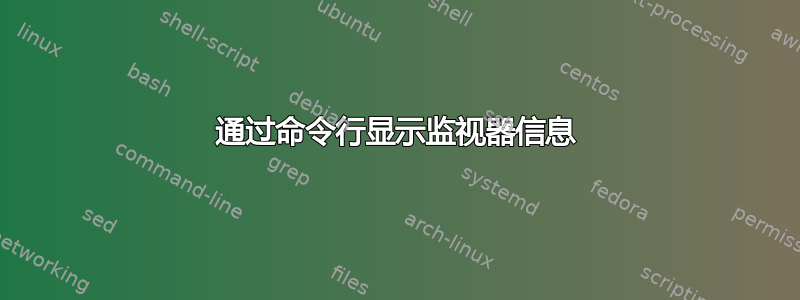
有没有办法从命令行查询显示器信息?例如,获取显示器型号,类似于获取lspci显卡信息,或者当前是开启还是关闭,诸如此类。
如果可能的话,上述哪些基本信息可以轻松收集?例如,是否可以确定显示器是纵向还是横向?或者它是否有内置扬声器?
命令行是首选,但如果有 GUI 方法,我也想听听。
答案1
答案2
get-edid不显示所有监视器的情况
像我一样,我有:
$ lshw -c display
*-display
description: VGA compatible controller
product: 3rd Gen Core processor Graphics Controller
vendor: Intel Corporation
physical id: 2
bus info: pci@0000:00:02.0
version: 09
width: 64 bits
clock: 33MHz
capabilities: vga_controller bus_master cap_list rom
configuration: driver=i915 latency=0
resources: irq:27 memory:f6400000-f67fffff memory:e0000000-efffffff ioport:f000(size=64)
get-edid仅显示插入 VGA 端口的外接显示器。
安装
read-edidsudo apt-get install read-edid直接从 SYSFS 树读取 EDID 信息,它应该显示所有检测到的监视器
ls /sys/class/drm/*/edid | xargs -i{} sh -c "echo {}; parse-edid < {}"
答案3
$ grep "NVIDIA(GPU-0)" /var/log/Xorg.0.log |head -17| cut -d\: -f2
Display (Samsung SA300/SA350 (DFP-0)) does not support NVIDIA
3D Vision stereo.
The EDID for Samsung SA300/SA350 (DFP-0) contradicts itself
mode "1920x1080" is specified in the EDID; however, the
EDID's valid VertRefresh range (56.000-75.000 Hz) would
exclude this mode's VertRefresh (50.0 Hz); ignoring
VertRefresh check for mode "1920x1080".
The EDID for Samsung SA300/SA350 (DFP-0) contradicts itself
mode "1280x720" is specified in the EDID; however, the
EDID's valid VertRefresh range (56.000-75.000 Hz) would
exclude this mode's VertRefresh (50.0 Hz); ignoring
VertRefresh check for mode "1280x720".
The EDID for Samsung SA300/SA350 (DFP-0) contradicts itself
mode "720x576" is specified in the EDID; however, the
EDID's valid VertRefresh range (56.000-75.000 Hz) would
exclude this mode's VertRefresh (50.0 Hz); ignoring
VertRefresh check for mode "720x576".
答案4
这将为您提供所需的所有信息:
dbus-send --session --print-reply --dest=org.gnome.Mutter.DisplayConfig /org/gnome/Mutter/DisplayConfig org.gnome.Mutter.DisplayConfig.GetCurrentState


