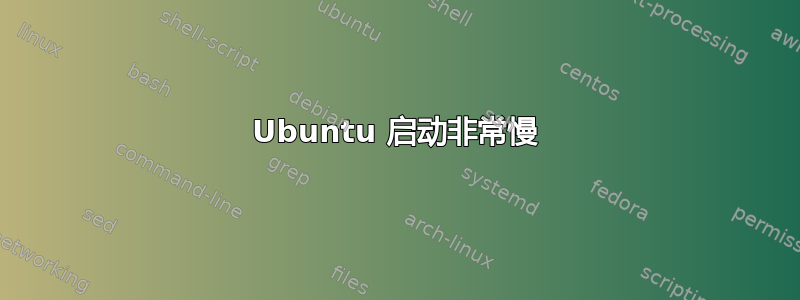
我的新笔记本电脑需要很长时间(几分钟)才能到达登录屏幕。
以下是输出dmesg:http://pastebin.com/MuW79kVd
我认为重要的部分是以下时间差距:
[ 6.861250] input: HDA Intel PCH Mic as /devices/pci0000:00/0000:00:1b.0/sound/card1/input20
[ 6.861304] input: HDA Intel PCH Line as /devices/pci0000:00/0000:00:1b.0/sound/card1/input21
[ 6.861346] input: HDA Intel PCH Dock Line Out as /devices/pci0000:00/0000:00:1b.0/sound/card1/input22
[ 6.861391] input: HDA Intel PCH Headphone as /devices/pci0000:00/0000:00:1b.0/sound/card1/input23
[ 66.332039] usb 1-9: USB disconnect, device number 2
[ 67.830294] usb 1-9: new low-speed USB device number 5 using xhci_hcd
[ 67.962114] usb 1-9: New USB device found, idVendor=03f0, idProduct=1041
[ 67.962117] usb 1-9: New USB device strings: Mfr=1, Product=2, SerialNumber=0
这是一台 HP Probook 640 笔记本电脑。下面是有关硬件的更多信息(我不确定这里什么是重要的)。
$ lspci
00:00.0 Host bridge: Intel Corporation Xeon E3-1200 v3/4th Gen Core Processor DRAM Controller (rev 06)
00:02.0 VGA compatible controller: Intel Corporation 4th Gen Core Processor Integrated Graphics Controller (rev 06)
00:03.0 Audio device: Intel Corporation Xeon E3-1200 v3/4th Gen Core Processor HD Audio Controller (rev 06)
00:14.0 USB controller: Intel Corporation 8 Series/C220 Series Chipset Family USB xHCI (rev 04)
00:16.0 Communication controller: Intel Corporation 8 Series/C220 Series Chipset Family MEI Controller #1 (rev 04)
00:19.0 Ethernet controller: Intel Corporation Ethernet Connection I217-V (rev 04)
00:1a.0 USB controller: Intel Corporation 8 Series/C220 Series Chipset Family USB EHCI #2 (rev 04)
00:1b.0 Audio device: Intel Corporation 8 Series/C220 Series Chipset High Definition Audio Controller (rev 04)
00:1c.0 PCI bridge: Intel Corporation 8 Series/C220 Series Chipset Family PCI Express Root Port #1 (rev d4)
00:1c.6 PCI bridge: Intel Corporation 8 Series/C220 Series Chipset Family PCI Express Root Port #7 (rev d4)
00:1c.7 PCI bridge: Intel Corporation 8 Series/C220 Series Chipset Family PCI Express Root Port #8 (rev d4)
00:1d.0 USB controller: Intel Corporation 8 Series/C220 Series Chipset Family USB EHCI #1 (rev 04)
00:1f.0 ISA bridge: Intel Corporation HM87 Express LPC Controller (rev 04)
00:1f.2 SATA controller: Intel Corporation 8 Series/C220 Series Chipset Family 6-port SATA Controller 1 [AHCI mode] (rev 04)
00:1f.3 SMBus: Intel Corporation 8 Series/C220 Series Chipset Family SMBus Controller (rev 04)
02:00.0 Network controller: Broadcom Corporation BCM43228 802.11a/b/g/n
03:00.0 Unassigned class [ff00]: Realtek Semiconductor Co., Ltd. RTS5227 PCI Express Card Reader (rev 01)
对于如何解决这个问题,有任何的建议吗?
答案1
这可能对您有用,也可能没用,但我遇到了您在帖子下方的评论中提到的相同错误,并且它与加载我的内置蓝牙设备有关。
udev 的启动作业正在运行,等待设备初始化完成
随后出现 USB 断开连接消息。
经过几次重启后,我的系统日志提示错误 -110,该错误与电源有关,此错误在第一次重启时并未出现。
我关闭计算机并断开电源线几秒钟后,它再次工作,之后计算机再次快速启动,我恢复了蓝牙设备。


