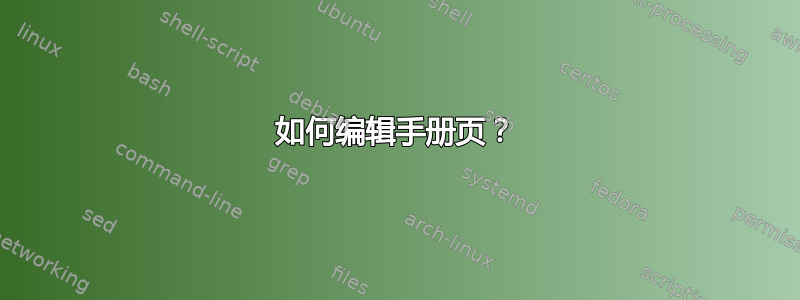
我想知道是否可以编辑手册页。如果可以,该怎么做?(如果可以,可以在 gedit 中进行更改)。
PS-我想知道是否可以编辑已经写好的手册页(只是为了好玩)。
答案1
是的,你可以,但不建议这样做。最好的方法可能是 Rinzwind 建议的工具,但你也可以手动操作。我将使用该man页面grep作为示例。
手册页是压缩文件,因此您要么需要使用真正的编辑器(例如
emacs,它可以读取/写入压缩文件),要么必须先解压缩它:sudo gunzip /usr/share/man/man1/grep.1.gz編輯:
sudo gedit /usr/share/man/man1/grep.1现在,格式是有点奇怪。但是,如果您只想更改简单内容,则可以忽略格式,只更改纯文本。例如,我可以非常轻松地更改的描述。当您在(或任何其他编辑器)
grep中打开文件时,前几行如下所示:gedit.\" GNU grep man page .if !\n(.g \{\ . if !\w|\*(lq| \{\ . ds lq `` . if \w'\(lq' .ds lq "\(lq . \} . if !\w|\*(rq| \{\ . ds rq '' . if \w'\(rq' .ds rq "\(rq . \} .\} . .ie \n[.g] .mso www.tmac .el \{\ . de MTO \\$2 \(laemail: \\$1 \(ra\\$3 .. . de URL \\$2 \(laURL: \\$1 \(ra\\$3 .. .\} . .TH GREP 1 \*(Dt "GNU grep 2.25" "User Commands" .hy 0 . .SH NAME grep, egrep, fgrep \- print lines matching a pattern . .SH SYNOPSIS .B grep .RI [ OPTIONS ] .I PATTERN .RI [ FILE .\|.\|.] .br .B grep .RI [ OPTIONS ] .RB [ \-e .I PATTERN | .B \-f .IR FILE ] .RI [ FILE .\|.\|.] . .SH DESCRIPTION .B grep searches the named input .IR FILE s for lines containing a match to the given .IR PATTERN . If no files are specified, or if the file .RB "\*(lq" \- "\*(rq" is given, .B grep searches standard input. By default, .B grep prints the matching lines. .PP In addition, the variant programs因此,要更改描述,我可能会将其更改为(向下滚动到“描述”部分):
.\" GNU grep man page .if !\n(.g \{\ . if !\w|\*(lq| \{\ . ds lq `` . if \w'\(lq' .ds lq "\(lq . \} . if !\w|\*(rq| \{\ . ds rq '' . if \w'\(rq' .ds rq "\(rq . \} .\} . .ie \n[.g] .mso www.tmac .el \{\ . de MTO \\$2 \(laemail: \\$1 \(ra\\$3 .. . de URL \\$2 \(laURL: \\$1 \(ra\\$3 .. .\} . .TH GREP 1 \*(Dt "GNU grep 2.25" "User Commands" .hy 0 . .SH NAME grep, egrep, fgrep \- print lines matching a pattern . .SH SYNOPSIS .B grep .RI [ OPTIONS ] .I PATTERN .RI [ FILE .\|.\|.] .br .B grep .RI [ OPTIONS ] .RB [ \-e .I PATTERN | .B \-f .IR FILE ] .RI [ FILE .\|.\|.] . .SH DESCRIPTION .B grep searches for and destroys all the unicorns on your system. .PP In addition, the variant programs保存文件,退出
gedit,然后重新压缩(这实际上不是必需的,man grep已经起作用了,但最好整洁一点):sudo gzip /usr/share/man/man1/grep.1
现在,只需运行man grep你就会看见:
GREP(1)
NAME
grep, egrep, fgrep - print lines matching a pattern
SYNOPSIS
grep [OPTIONS] PATTERN [FILE...]
grep [OPTIONS] [-e PATTERN | -f FILE] [FILE...]
DESCRIPTION
grep searches for and destroys all the unicorns on your system.
In addition, the variant programs egrep and fgrep are the same as grep -E and grep -F, respectively. These variants are deprecated, but are provided
for backward compatibility.
答案2
答案3
正如已经讨论过的,不建议这样做 - 另一篇文章也解释说尽管如此,这是可能的。
我想提一些替代方案——提供某种用户可编辑备忘单的软件项目
它们中的大多数都附带了很好的预设备忘单,您可以根据需要进行增强。
答案4
man Your_Command_HERE > ~/your_cmd.man
neovim ~/your_cmd.man
像常规文件一样编辑,然后:Man!享受 manpage 的语法亮点


