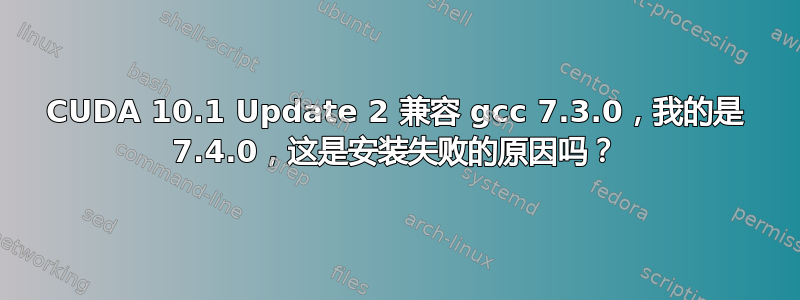
我从下载了 cuda 安装程序这里。
我使用 gcc 7.4.0 在 Ubuntu 18.04 LTS(Bionic Beaver)上运行了安装程序。
我收到了这个错误。
[INFO]: Driver not installed.
[INFO]: Checking compiler version...
[INFO]: gcc location: /usr/bin/gcc
[INFO]: gcc version: gcc version 7.4.0 (Ubuntu 7.4.0-1ubuntu1~18.04.1)
[INFO]: Initializing menu
[INFO]: Setup complete
[INFO]: Components to install:
[INFO]: Driver
[INFO]: 418.87.00
[INFO]: Executing NVIDIA-Linux-x86_64-418.87.00.run --ui=none --no-questions --accept-license --disable-nouveau --no-cc-ver$
[INFO]: Finished with code: 256
[ERROR]: Install of driver component failed.
[ERROR]: Install of 418.87.00 failed, quitting
这桌子表示兼容的 gcc 是 7.3.0,这是导致安装失败的原因吗?我需要重新安装或降级 gcc 吗?
答案1
使用Ctrl++打开一个新的终端环境并以 root 身份登录。停止显示管理器以停止 X 服务器并成功安装驱动程序。AltF2
为我:
service gdm3 stop
要找到你的显示管理器,你可以尝试运行
pgrep -l dm
请按照以下步骤进行清洁:
apt-get --purge -y remove 'cuda*'
apt-get --purge -y remove 'nvidia*'
apt autoremove -y
apt-get clean
reboot
转到 CUDA 下载站点。单击 Linux -> x86_64 -> Ubuntu -> 18.04 -> Deb (本地) 并按照安装说明进行操作。


