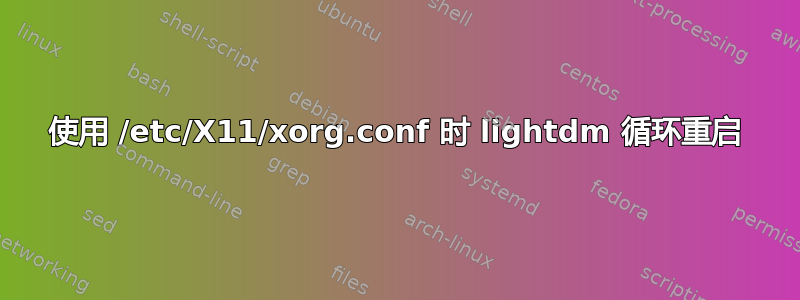
我有一台 Acer H233H 显示器,想将分辨率设置为 1920x1080。我在 Google 上搜索了一下,发现必须使用/etc/X11/xorg.conf。我使用 创建了此文件sudo Xorg -configure,将其复制到/etc/X11/并重新启动 lightdm,但 lightdm 却循环重新启动。
我的xorg.conf:
Section "ServerLayout"
Identifier "X.org Configured"
Screen 0 "Screen0" 0 0
InputDevice "Mouse0" "CorePointer"
InputDevice "Keyboard0" "CoreKeyboard"
EndSection
Section "Files"
ModulePath "/usr/lib/xorg/modules"
FontPath "/usr/share/fonts/X11/misc"
FontPath "/usr/share/fonts/X11/cyrillic"
FontPath "/usr/share/fonts/X11/100dpi/:unscaled"
FontPath "/usr/share/fonts/X11/75dpi/:unscaled"
FontPath "/usr/share/fonts/X11/Type1"
FontPath "/usr/share/fonts/X11/100dpi"
FontPath "/usr/share/fonts/X11/75dpi"
FontPath "built-ins"
EndSection
Section "Module"
Load "glx"
EndSection
Section "InputDevice"
Identifier "Keyboard0"
Driver "kbd"
EndSection
Section "InputDevice"
Identifier "Mouse0"
Driver "mouse"
Option "Protocol" "auto"
Option "Device" "/dev/input/mice"
Option "ZAxisMapping" "4 5 6 7"
EndSection
Section "Monitor"
Identifier "Monitor0"
VendorName "Monitor Vendor"
ModelName "Monitor Model"
EndSection
Section "Device"
Identifier "Card0"
Driver "nvidia"
BusID "PCI:1:0:0"
EndSection
Section "Screen"
Identifier "Screen0"
Device "Card0"
Monitor "Monitor0"
SubSection "Display"
Viewport 0 0
Depth 1
EndSubSection
SubSection "Display"
Viewport 0 0
Depth 4
EndSubSection
SubSection "Display"
Viewport 0 0
Depth 8
EndSubSection
SubSection "Display"
Viewport 0 0
Depth 15
EndSubSection
SubSection "Display"
Viewport 0 0
Depth 16
EndSubSection
SubSection "Display"
Viewport 0 0
Depth 24
EndSubSection
EndSection
UPD:我试过了https://askubuntu.com/a/617318/404225。我的/usr/share/X11/xorg.conf.d/10-monitor.conf现在是:
Section "Monitor"
Identifier "Monitor0"
# 1920x1080 59.96 Hz (CVT 2.07M9) hsync: 67.16 kHz; pclk: 173.00 MHz
Modeline "1920x1080_60.00" 173.00 1920 2048 2248 2576 1080 1083 1088 1120 -hsync +vsync
EndSection
Section "Screen"
Identifier "Screen0"
Device "Monitor0"
Monitor "Monitor0"
DefaultDepth 24
SubSection "Display"
Depth 24
Modes "1920x1080_60.00"
EndSubSection
EndSection
答案1
为什么使用 xorg.conf 来设置分辨率而不是设置->显示?
要使其再次工作,请按ctrl+ alt+F1打开 tty,然后登录。
删除您创建的 xorg.conf 文件并重新启动。
如果您想要的分辨率缺失,请使用:
cvt 1920 1080 60创建一个新的模式行。xrandr --newmode "1920x1080_60.00" 173.00 1920 2048 2248 2576 1080 1083 1088 1120 -hsync +vsync创建一个新模式。
然后创建文件/usr/share/X11/xorg.conf.d/10-monitor.conf。
内容如下:
Section "Monitor"
Identifier "Monitor0"
<INSERT MODELINE HERE>
EndSection
Section "Screen"
Identifier "Screen0"
Device "<INSERT DEVICE HERE>"
Monitor "Monitor0"
DefaultDepth 24
SubSection "Display"
Depth 24
Modes "<INSERT MODENAME HERE>"
EndSubSection
EndSection


