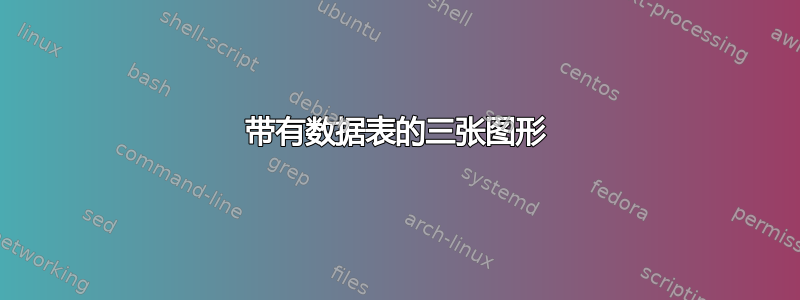
我需要创建如下图所示的图形。如果我将彩色图保存为 png 图像(即 test.png、rans.png 和 ddes.png),在 LaTeX 中创建此类图形的最佳方法是什么?

答案1
一种可能性是,在figure环境中使用tabular具有三列和两行的环境来定位六个元素。我使用该dcolumn包在数据表中的小数点处进行对齐;我也使用该booktabs包进行数据表的对齐;特别是,不允许出现垂直线(当然,这只是一个建议)。
\documentclass{article}
\usepackage[demo]{graphicx}
\usepackage{dcolumn}
\usepackage{booktabs}
\newcolumntype{L}{D{.}{.}{3}}
\begin{document}
\begin{figure}
\centering
\begin{tabular}{@{}ccc@{}}
\includegraphics[width=.3\textwidth]{image1}
& \includegraphics[width=.3\textwidth]{image2}
& \includegraphics[width=.3\textwidth]{image3} \\[1ex]
\begin{tabular}{cL}
\toprule
text & 0.234 \\
text & 0.234 \\
text & 0.234 \\
text & 0.234 \\
\bottomrule
\end{tabular}
&
\begin{tabular}{cL}
\toprule
text & 0.234 \\
text & 0.234 \\
text & 0.234 \\
text & 0.234 \\
\bottomrule
\end{tabular}
&
\begin{tabular}{cL}
\toprule
text & 0.234 \\
text & 0.234 \\
text & 0.234 \\
text & 0.234 \\
\bottomrule
\end{tabular}
\end{tabular}
\caption{A figure with three images and three tables}
\end{figure}
\end{document}

选项demo只是graphicx用黑色矩形替换实际图形;不是在实际文档中使用该选项。


