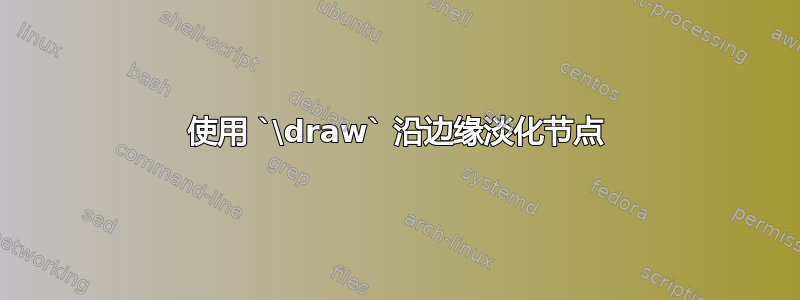
我怎样才能使边缘上的节点淡出,这是我用来创建节点的代码
\documentclass{standalone}
\usepackage{tikz}
\listfiles
\usetikzlibrary{shapes,snakes}
\usetikzlibrary{shapes.arrows, fadings}
\begin{document}
\begin{tikzpicture}
\draw [dashed,blue](0,0)--(7,0.5)
node[fill,circle,inner sep=2pt,draw=black](0)[pos=0]{}
node[fill,circle,inner sep=1.5pt,](2)[pos=0.1]{}
node[fill,circle,inner sep=1.5pt,opacity=0.8](3)[pos=0.2]{}
node[fill,circle,inner sep=1.5pt,opacity=0.7](4)[pos=0.3]{}
node[fill,circle,inner sep=1.5pt,opacity=0.6](5)[pos=0.4]{}
node[fill,circle,inner sep=1.5pt,opacity=0.5](6)[pos=0.5]{}
node[fill,circle,inner sep=1.5pt,opacity=0.4](7)[pos=0.6]{}
node[fill,circle,inner sep=1.5pt,opacity=0.3](8)[pos=0.7]{}
node[fill,circle,inner sep=1.5pt,opacity=0.2](9)[pos=0.8]{}
node[fill,circle,inner sep=1.5pt](1)[pos=0.9]{}
node[fill,circle,inner sep=1.5pt](10)[pos=1]{};
\end{tikzpicture}
\end{document}
在此代码中,我尝试使用opacity节点选项,但输出边缘如图所示绘制在节点上。我想让它看起来好像节点与此线相连,而不是与绘制在它们上的线相连。

答案1
我认为你有两个选择,要么你将颜色与白色混合以伪造不透明度,要么你实际上不使用一条线连接它们,而是分别绘制每个段
\documentclass[tikz]{standalone}
\begin{document}
\begin{tikzpicture}
\path(0,0) -- (7,0.5) \foreach \x[count=\xi from 0] in {0,0.1,...,1}{node[fill opacity={1-\x},circle,blue,pos=\x,fill] (n-\xi) {}};
\draw[blue,dashed]\foreach \x[count=\xi from 0,count=\xj from 1] in {0,0.1,...,0.9}{(n-\xi) -- (n-\xj)};
\end{tikzpicture}
\end{document}



