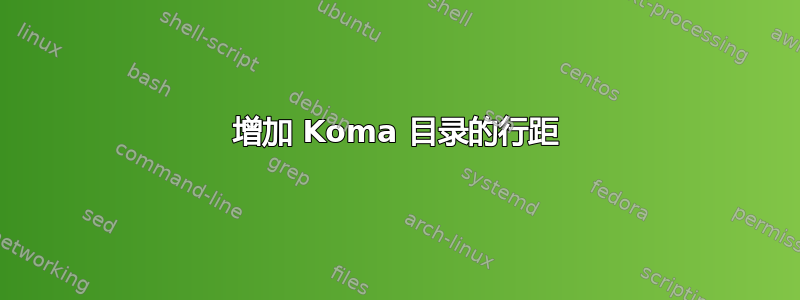
尝试更改目录中条目之间的行距(章节和第一节之间,然后是各节之间)。我查看了 tocstyle 包,短语“行距”没有显示。有一个关于如何减少行距但没有增加行间距:减少目录中行距的最简单方法是什么?
我注释掉了使用 \leading 包的失败尝试。
梅威瑟:
\documentclass[fontsize=22pt,letterpaper,DIV=10,headings=small] {scrbook}
\usepackage{blindtext}
%%\usepackage{leading}
\begin{document}
%%\begin{\leading{5mm}}
\tableofcontents
%%\end{\leading{5mm}}
\chapter{Big Chapter}
\section{Apple}
\blindtext{2}
\section{Banana}
\blindtext{2}
\section{Clementine}
\section{Durazno}
\end{document}
答案1
您可以在文档序言中添加行扩展的更改,例如,在目录标题之后:
\documentclass[fontsize=22pt,letterpaper,DIV=10,headings=small] {scrbook}
\usepackage{blindtext}
\AfterTOCHead{\linespread{1.5}\selectfont}
\begin{document}
\tableofcontents
\blinddocument
\section{Longer entry on level 1 (section) needing two lines}
\blindtext
\end{document}
请注意,这不仅会增加条目之间的距离,还会增加条目内的距离(请参阅第 1.3 节)。如果您只想更改条目之间的距离,可以使用链接问题中的解决方案:
\documentclass[fontsize=22pt,letterpaper,DIV=10,headings=small] {scrbook}
\usepackage{blindtext}
\RedeclareSectionCommands[tocbeforeskip=.5\baselineskip]{section,subsection,subsubsection,paragraph,subparagraph}
\begin{document}
\tableofcontents
\blinddocument
\section{Longer entry on level 1 (section) needing two lines}
\blindtext
\end{document}
答案2
您可以使用该setspace包:
\documentclass[fontsize=22pt,letterpaper,DIV=10,headings=small] {scrbook}
\usepackage{setspace}
\usepackage{blindtext}
\begin{document}
\bgroup
\setstretch{1.5}
\tableofcontents
\egroup
\chapter{Big Chapter}
\section{Apple}
\blindtext{2}
\section{Banana}
\blindtext{2}
\section{Clementine}
\section{Durazno}
\end{document}




