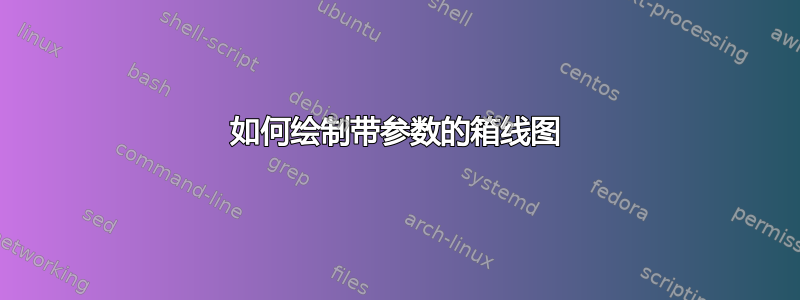
答案1
一个简单的解决方案pstricks:
\documentclass[border=3pt, svgnames]{standalone}
\usepackage{pst-node, auto-pst-pdf}
\usepackage{eqparbox, amssymb}
\usepackage{sansmath}
\begin{document}
\begin{sansmath}
\sffamily\itshape
\psset{colsep=1cm, rowsep=1cm, linewidth=0.5pt, arrows=->, arrowinset=0.12, nodesep=2pt, labelsep=2pt}
\begin{psmatrix}[mnode=R]
%%% Matrix nodes
& &[name=w] $w(t)$ \\
\pnode[0,0.8ex]{S} & [name=H]\fcolorbox{black}{Gold}{\eqmakebox[B]{$ h(t) $}} & \circlenode[linewidth=0.8pt]{C}{$\mathbf + $} & [name=Sa]
\fcolorbox{black}{Gold}{\eqmakebox[B]{Sampling}} & [name=Eq] \fcolorbox{black}{Gold}{\eqmakebox[B]{Equalizer}} & \pnode[0,0.8ex]{T}
%%% Connections
\ncline{w}{C}
\ncline{S}{H}\naput{$\{x_k\}$}
\ncline{H}{C}
\ncline{C}{Sa}\naput{$y(t)$}
\ncline{Sa}{Eq}\naput{$\{y_k\}$}
\ncline{Eq}{T}\naput{$\{\mkern1.5mu\widehat{\mkern-1.5mu x_k}\}$}
\end{psmatrix}
\end{sansmath}
\end{document}
答案2
起点可以是这样的:
\documentclass[tikz,14pt,border=10pt]{standalone}
\usepackage{textcomp}
\usetikzlibrary{shapes,arrows}
\usetikzlibrary{positioning}
\begin{document}
% Definition of blocks:
\tikzset{%
block/.style = {draw, thick, rectangle, minimum height = 1em,
minimum width = 6em, fill=yellow!30!white,},
sum/.style = {draw, circle, node distance = 2cm}, % Adder
input/.style = {coordinate}, % Input
output/.style = {coordinate} % Output
}
% Defining string as labels of certain blocks.
\newcommand{\suma}{\Large$+$}
\begin{tikzpicture}[auto, thick, node distance=2cm, >=triangle 45]
\draw
% Drawing the blocks of first filter :
node at (0,0){}
node [input, name=input1] {}
node [block, right = 1cm of input1] (inte2) {$h(t)$}
node [sum, right = 1cm of inte2] (suma1) {\suma}
node [input, name=input2, above = 1cm of suma1] {}
node [block, right = 1cm of suma1] (inte1) {Sampling}
node [block, right = 1cm of inte1] (Q1) {Equalizer}
node [output, name=output1, right = 1cm of Q1] {};
% Joining blocks.
% Commands \draw with options like [->] must be written individually
\draw[->](input1) -- node {$\{x_k\}$}(inte2);
\draw[->](inte2) -- node {}(suma1);
\draw[->](suma1) -- node {$y(t)$} (inte1);
\draw[->](inte1) -- node {$\{y_k\}$} (Q1);
\draw[->](Q1) -- node {$\{\hat x_k\}$} (output1);
\draw[->](input2) -- node {$w(t)$} (suma1);
\end{tikzpicture}
\end{document}
这将给你:
从此我希望您可以开始自行编辑和定制它。





