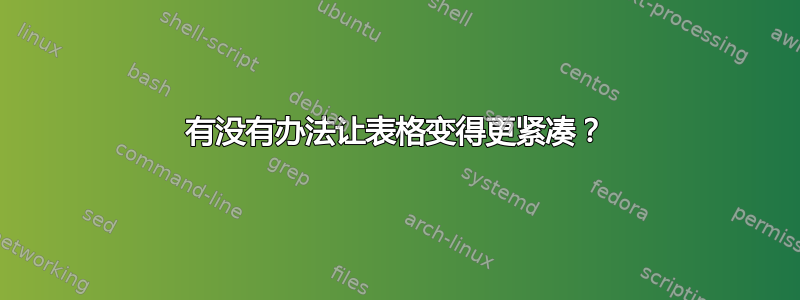
有没有办法让表格更紧凑?通过缩小行间距,让表格更紧凑,看起来更专业。
我的妈妈:
\documentclass[12pt,oneside]{book}
\usepackage[showframe]{geometry}
\usepackage{amsmath}
\usepackage{ragged2e}
\usepackage{booktabs, makecell, multirow, tabularx,
threeparttable, tabulary}
\renewcommand\theadfont{\small\bfseries} % for bold in table using \small
\renewcommand\theadgape{}
\usepackage[svgnames, table]{xcolor}
\usepackage{siunitx} %for table spacing to second row
\usepackage{graphicx}
\usepackage[font=small,
labelfont={bf,sf}, textfont={sf},
justification=centering]{caption}
\begin{document}
\begin{table}[h!]
\centering
\sisetup{table-number-alignment=center}
\begin{tabularx}{\textwidth}{l>{\raggedright\arraybackslash}XcS[table-format=-1.5]S[table-format=1.5]}
\toprule
& & & {\thead{Statistic}}& {\thead{Std. Error}} \\
\midrule
\multirow{18}{*}{Difference\tnote{*}} & Mean
& & 43.3329 & 5.238 \\
\cmidrule{2-5}
& \multirow{2.4}{=}{95\% Confidence Interval for Mean} & Lower Bound & 31.4839 & \\
\cmidrule{3-5}
& & Upper Bound & \ 55.1818 \\
\cmidrule{2-5}
& 5\% Trimmed Mean & & 43.3857 \\
\cmidrule{2-5}
& Median & & 45.2381 \\
\cmidrule{2-5}
& Variance & & 274.3570 \\
\cmidrule{2-5}
& Std. Deviation & & 16.5637 \\
\cmidrule{2-5}
& Minimum & & 19.0476 \\
\cmidrule{2-5}
& Maximum & & 66.6667 \\
\cmidrule{2-5}
& Range & & 47.6190 \\
\cmidrule{2-5}
& Interquartile Range & & 30.9512 \\
\bottomrule
\end{tabularx}
\end{table}
\end{document}
答案1
我会删除所有\cmidrule命令。另外,“差异”似乎适用于所有项目,因此它的位置在表头中。另外我会使用更简单的tabular*环境,不需要复杂的tabularx。
我删除了最后一个\multirow,但这并没有增加清晰度:读者很容易将空白部分解释为包含前一个值的单元格。
注意Std\. Deviation和Std.\ Error,以避免句号后出现句末空格。Std\@. Error如果您愿意,也可以使用 。
两S列应分别用table-format=3.4和声明table-format=1.3。方差的三位数条目负责处理减号。如果方差小于 100,格式应为-1.4(因为减号比一位数字宽)。
\documentclass[12pt,oneside]{book}
\usepackage[showframe]{geometry}
\usepackage{amsmath}
\usepackage{ragged2e}
\usepackage{booktabs, makecell, multirow, tabularx,
threeparttable, tabulary}
\renewcommand\theadfont{\small\bfseries} % for bold in table using \small
\renewcommand\theadgape{}
\usepackage[svgnames, table]{xcolor}
\usepackage{siunitx} %for table spacing to second row
\usepackage{graphicx}
\usepackage[font=small,
labelfont={bf,sf}, textfont={sf},
justification=centering]{caption}
\begin{document}
\begin{table}[!htp]
\begin{threeparttable}
\caption{Whatever}
\begin{tabular*}{\textwidth}{
@{\extracolsep{\fill}}
l
l
S[table-format=3.4]
S[table-format=1.3]
}
\toprule
\multicolumn{2}{c}{\thead{Difference\tnote{*}}} & {\thead{Statistic}}& {\thead{Std.\ Error}} \\
\midrule
Mean & & 43.3329 & 5.238 \\
95\% Confidence Interval for Mean & Lower Bound & 31.4839 & \\
& Upper Bound & 55.1818 & \\
5\% Trimmed Mean & & 43.3857 & \\
Median & & 45.2381 & \\
Variance & & 274.3570 & \\
Std.\ Deviation & & 16.5637 & \\
Minimum & & 19.0476 & \\
Maximum & & 66.6667 & \\
Range & & 47.6190 & \\
Interquartile Range & & 30.9512 & \\
Skewness & & -0.1046 & 0.687 \\
Kurtosis & & -1.4128 & 1.334 \\
\bottomrule
\end{tabular*}
\begin{tablenotes}
\item[*] Something explaining what's going on.
\end{tablenotes}
\end{threeparttable}
\end{table}
\end{document}
答案2
我的主要建议是删除所有\cmidrule指令。或者,通过指令在每隔两行或三行后插入一点空格\addlinespace。
除非在“统计”列中显示 4 位小数非常重要,否则我建议只显示 3 位小数。siunitx为四舍五入数字提供了一些不错的功能。
\documentclass[12pt,oneside]{book}
\usepackage{geometry}
\usepackage{amsmath}
\usepackage{ragged2e}
\usepackage{booktabs, makecell, multirow, tabularx,
threeparttable, tabulary}
\renewcommand\theadfont{\small\bfseries} % for bold in table using \small
\renewcommand\theadgape{}
\usepackage[svgnames, table]{xcolor}
\usepackage{siunitx} %for table spacing to second row
\usepackage{graphicx}
\usepackage[font=small,
labelfont={bf,sf}, textfont={sf},
justification=centering]{caption}
\begin{document}
\begin{table}[h!]
%%\centering % superfluous
%\sisetup{table-number-alignment=center} % that's the default
\begin{tabularx}{\textwidth}{@{}
l
>{\raggedright\arraybackslash}X
l
S[table-format=3.3,
round-mode=places,round-precision=3]
S[table-format=1.3] @{}}
\toprule
& & & {\thead{Statistic}}& {\thead{Std.\ Error}} \\
\midrule
\multirow{13}{*}{Difference\tnote{*}}
& Mean & & 43.3329 & 5.238 \\
& \multirow{2}{=}{95\% Conf.\ Interval for Mean} & Lower Bound & 31.4839 \\
\cmidrule(lr){3-4}
& & Upper Bound & 55.1818 \\
\addlinespace
& 5\% Trimmed Mean & & 43.3857 \\
& Median & & 45.2381 \\
\addlinespace
& Variance & & 274.3570 \\
& Std.\ Deviation & & 16.5637 \\
\addlinespace
& Minimum & & 19.0476 \\
& Maximum & & 66.6667 \\
\addlinespace
& Range & & 47.6190 \\
& Interquartile Range & & 30.9512 \\
\bottomrule
\end{tabularx}
\end{table}
\end{document}





