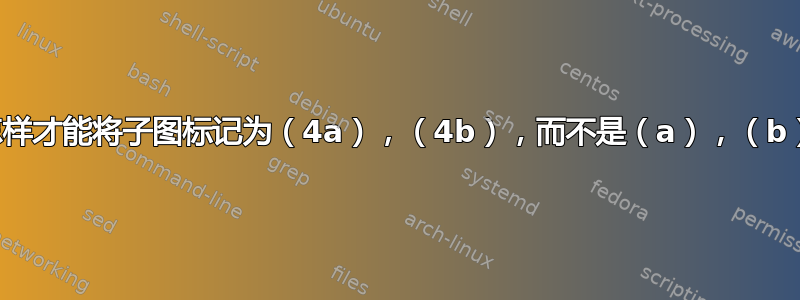
我有一个包含两个子图的图形。我不需要为整个图形添加标签,而只想为子图添加标签,但如果我只标记子图,它们默认只会被标记为 (a) 和 (b)。这可能会让读者感到困惑,因为在文本中引用显示为“图 4a”。
我怎样才能更改标签以便图形显示为 (4a) 和 (4b)?
在搜索预先存在的问题时我无法找到答案。
谢谢您的帮助。
这是一个复制该问题的最小工作示例:
\documentclass[]{article}
\usepackage{graphicx}
\usepackage{subcaption}
\begin{document}
\begin{figure}
\begin{subfigure}[t]{.48\textwidth}
\includegraphics[]{example-image}
\caption{Text of Caption 4a}
\label{fig:4a-label}
\end{subfigure}
\begin{subfigure}[t]{.48\textwidth}
\includegraphics[]{example-image}
\caption{Text of Caption 4b}
\label{fig:4b-label}
\end{subfigure}
\end{figure}
\end{document}
编辑:引用图中的还需要仍然显示(4a)和(4b)。
答案1
正如@Bernard 在他的评论中所建议的那样,但是为了引用子图,您需要使用\subref命令:
\documentclass[]{article}
\usepackage{graphicx}
\usepackage{subcaption}
\renewcommand\thesubfigure{\thefigure\alph{subfigure}} % suggested by Bernard
\begin{document}
\begin{figure}[ht]
\begin{subfigure}[t]{.4\textwidth}
\includegraphics[width=\linewidth]{example-image}
\caption{Text of Caption 4a}
\label{fig:4a-label}
\end{subfigure}
\hfill
\begin{subfigure}[t]{.4\textwidth}
\includegraphics[width=\linewidth]{example-image}
\caption{Text of Caption 4b}
\label{fig:4b-label}
\end{subfigure}
\caption{Common caption}
\label{fig:4-label}
\end{figure}
See \subref{fig:4a-label} and \subref{fig:4b-label} \dots
\end{document}
编辑: 如果你喜欢子图像引用看起来像
\renewcommand\thesubfigure{...}然后在序言(之后)代码行中添加
\captionsetup{subrefformat=parens}




