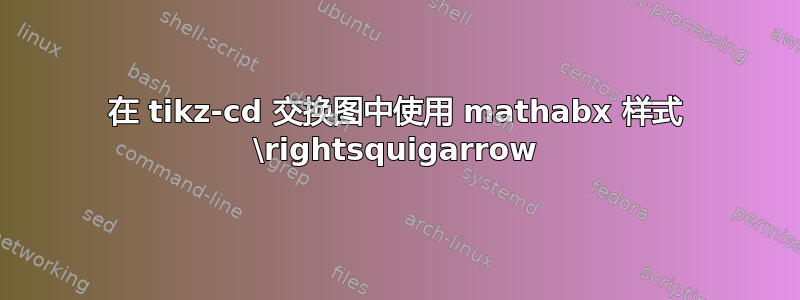
我正在尝试让这两种样式的箭头对齐。下面是一个最小的工作示例。
\documentclass[12pt]{article}
\usepackage{amsmath, mathabx, tikz-cd}
\usetikzlibrary{decorations.pathmorphing}
\tikzcdset{arrow style=math font}
\begin{document}
\begin{align*}
A \rightsquigarrow B
\end{align*}
\begin{center}
\begin{tikzcd}
A \arrow[r, rightsquigarrow] & B
\end{tikzcd}
\end{center}
\end{document}
我的问题是,当放置在交换图中时,rightsquigarrows 会按照 amssymb 设计出现。它有棱角且参差不齐,而我试图使它与 mathabx 提供的实际波浪箭头完全相同。
答案1
我认为tikz-cd没有那个选项。
您可以尝试做一些snake装饰。
这是我能做的最好的事情:
\documentclass[12pt]{article}
\usepackage{amsmath, mathabx, tikz-cd}
\usetikzlibrary{decorations.pathmorphing,shapes}
\usetikzlibrary{arrows.meta}
\tikzcdset{arrow style=tikz,
squigarrow/.style={
decoration={
snake,
amplitude=.4mm,
segment length=2mm
},
rounded corners=.2pt,
decorate
}
}
\begin{document}
\begin{align*}
A \rightsquigarrow B
\end{align*}
\[
\begin{tikzcd}
A \ar[r, squigarrow] & B
\end{tikzcd}
\]
\end{document}




